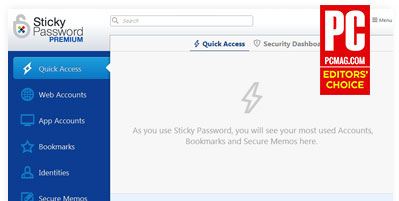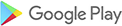You are using a Sticky Password Premium (single-seat, standalone) license. Do you really want to upgrade to Sticky Password Premium for Teams (multi-seat) license?
You are using a Sticky Password Premium lifetime license that never expires. If you want to buy an additional license (e.g. for someone else), please use a different email address for the purchase.
You are using a Sticky Password Premium for teams (multi-seat) license that can be administered only by your team-admin. To buy or renew your multi-seat license, or to add more seats, please contact your team-admin.
If you want to buy a new Sticky Password Premium (single-seat, standalone) license, please ask your team-admin to remove you from the team or use a different email (StickyID) for the purchase.
You are using a Sticky Password Premium for teams (multi-seat) license that can be administered only by your team-admin. To buy or renew your multi-seat license, or to add more seats, please contact your team-admin.
You are using Sticky Password Premium for teams (multi-seat) as a team-admin. To buy a Sticky Password Premium for Teams license click OK to continue to the eshop for teams.
To purchase a new Premium (single-seat, standalone) license, please ask another team-admin to remove you from the team (so that we can assign the new license to this email / StickyID) or use a different email (StickyID) for the purchase.
You are using Sticky Password Premium for teams (multi-seat) as a team-admin. All license operations for your multi-seat team license (e.g. renewal, adding seats) must be performed from your StickyAccount. Click OK to log in.
To purchase a new Premium (single-seat, standalone) license, please ask another team-admin to remove you from the team (so that we can assign the new license to this email / StickyID) or use a different email (StickyID) for the purchase.
You are using Sticky Password Premium for teams (multi-seat) as a team-admin. All license operations for your multi-seat team license (e.g. renewal, adding seats) must be performed from your StickyAccount. Click OK to log in.
You have already renewed Dark Web Monitoring.
You can not buy Dark Web Monitoring.