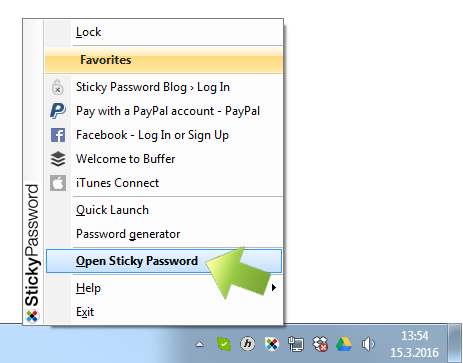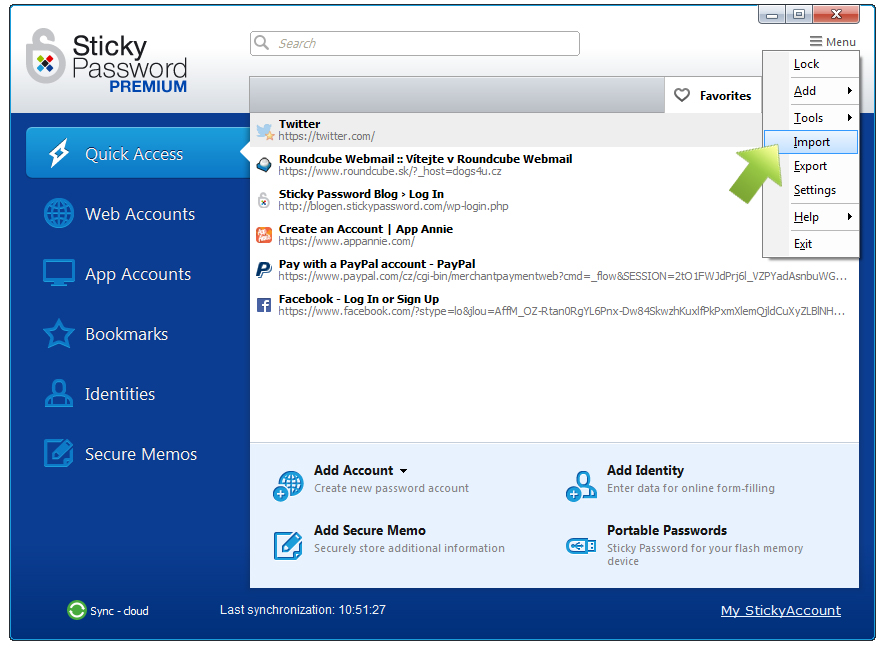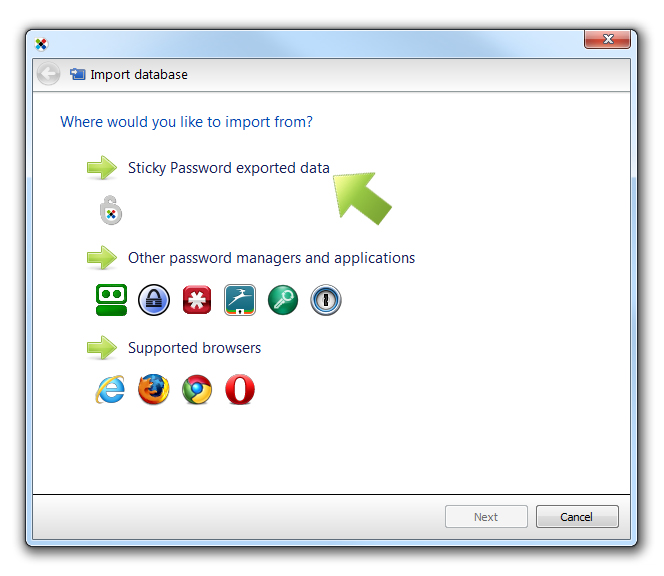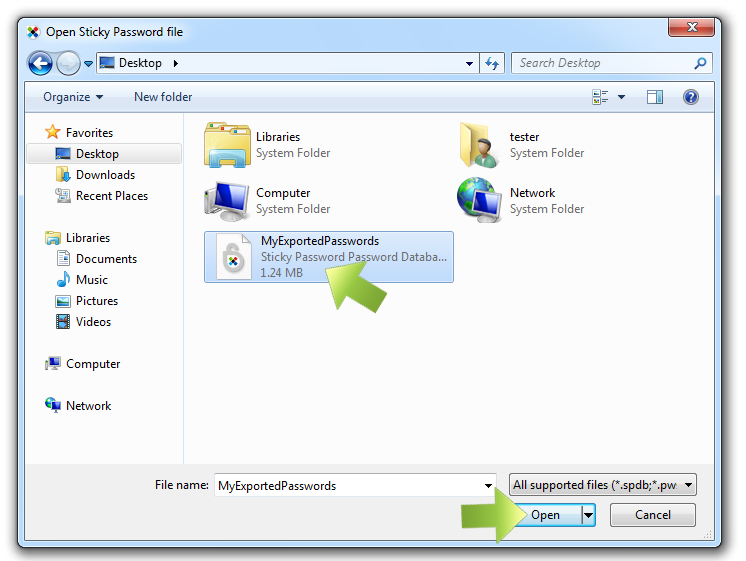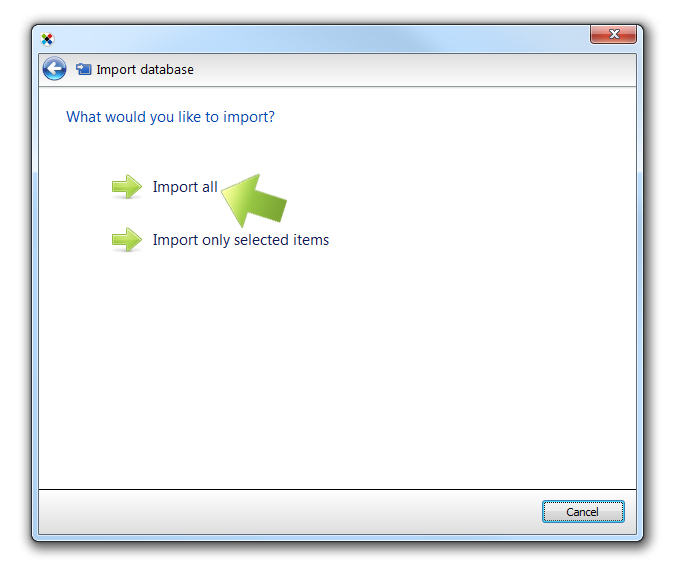Jak importovat svoje vyexportovaná data
V tomto návodu vám ukážeme, jak importovat exportované soubory (data) do aplikace Sticky Password.
Klikněte na ikonu Sticky Password v pravém dolním rohu obrazovky a vyberte možnost Spustit Sticky Password.
Klikněte na tlačítko Menu v pravém horním rohu a vyberte možnost Importovat.
Vyberte možnost Z dat exportovaných ze Sticky Password.
Vyberte soubor, který chcete importovat, a klikněte na tlačítko Otevřít.
Pokud jste při vytváření exportovaného souboru zadali heslo, budete vyzváni k jeho zadání. Poté klikněte na tlačítko Další.
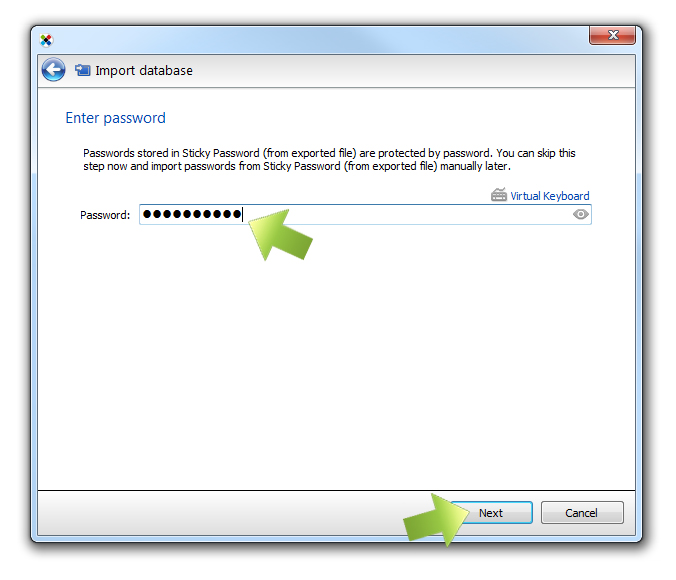 Vyberte, co chcete importovat. Já budu importovat všechny soubory.
Vyberte, co chcete importovat. Já budu importovat všechny soubory.
Zobrazí se zpráva, že import dat (celého souboru nebo položek vybraných v předchozím kroku) byl úspěšně dokončen. Klikněte na tlačítko Zavřít.
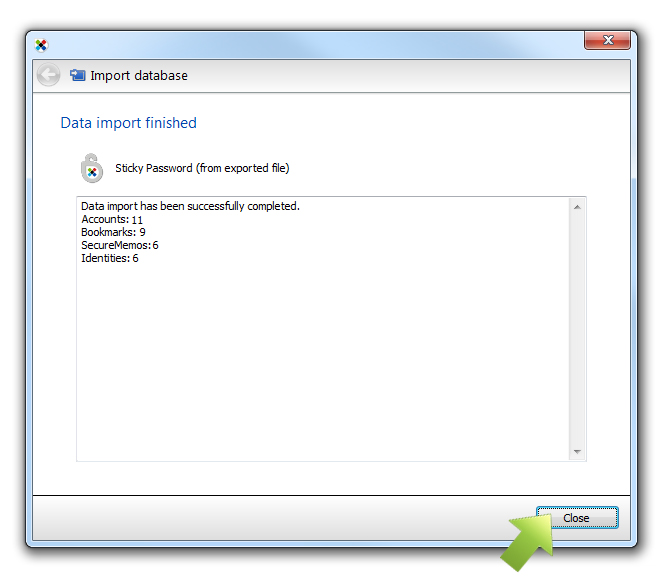 A je to! Nyní už víte, jak bezpečně exportovat a importovat vaše data se Sticky Password.
A je to! Nyní už víte, jak bezpečně exportovat a importovat vaše data se Sticky Password.
Jak můžeme tuto odpověď vylepšit?
Odeslat námětDěkujeme!
Děkujeme! Uděláme vše pro to, abychom odpověď vylepšili.
Omlouváme se za nepříjemnost, ale došlo k chybě. Prosím zkuste to znovu.