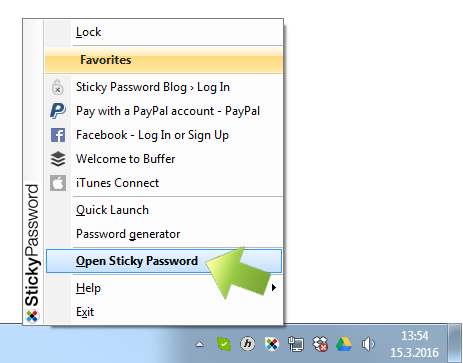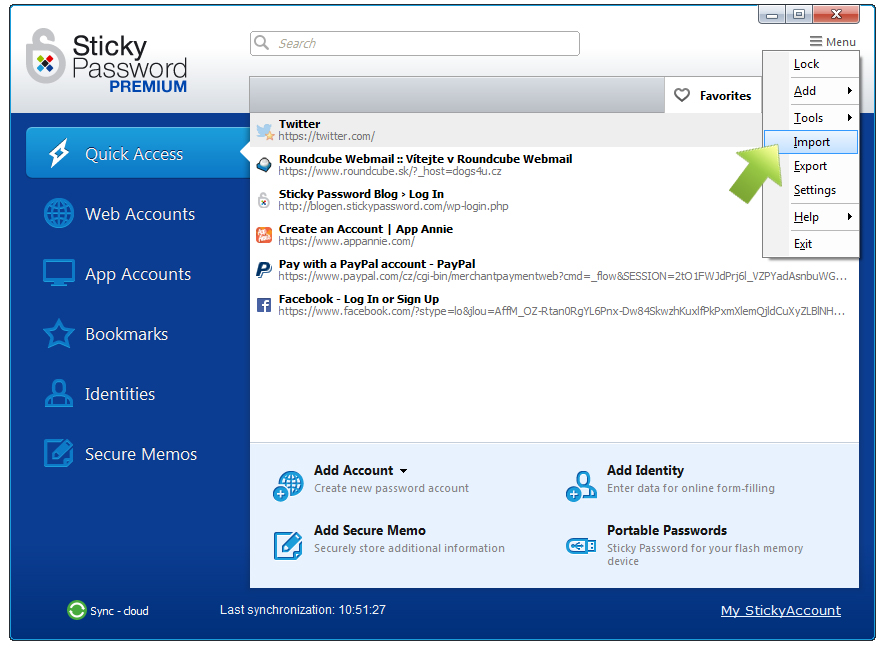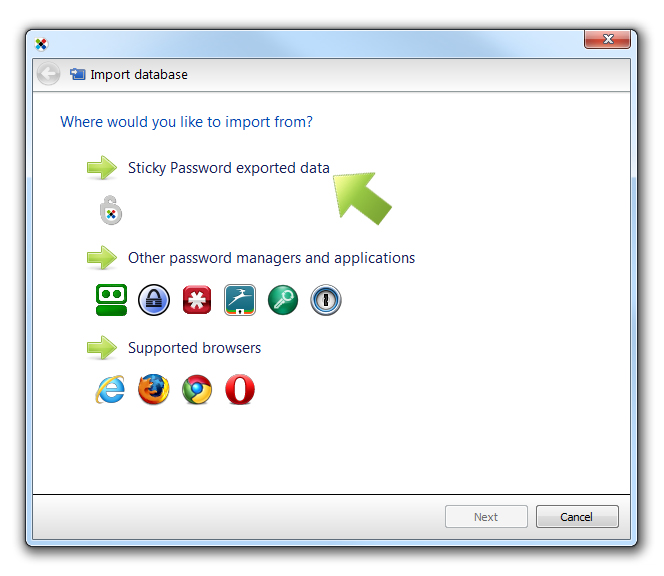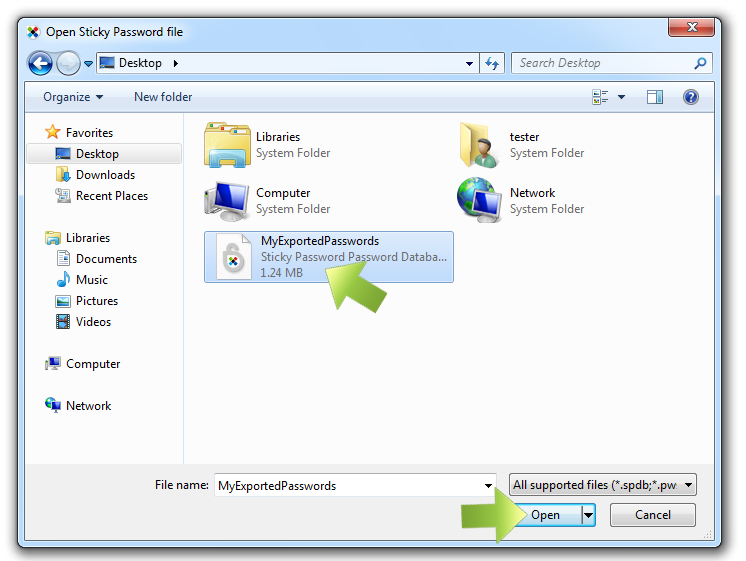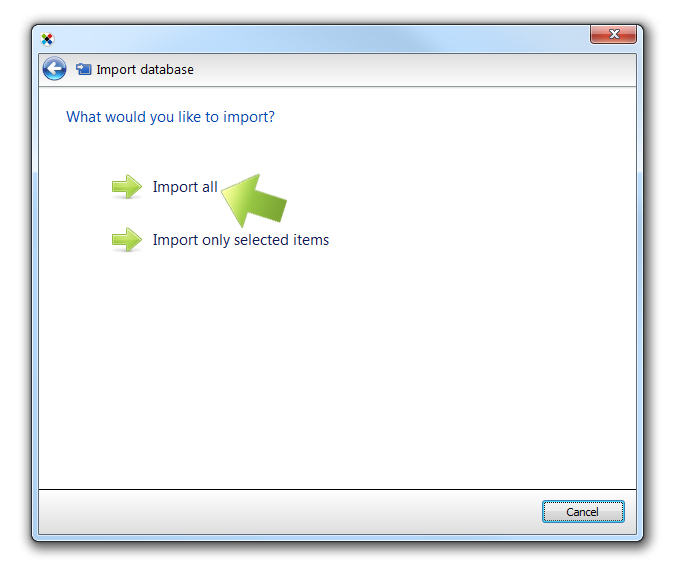So importieren Sie Ihre exportierten Daten
In dieser Anleitung zeigen wir Ihnen, wie Sie exportierte Dateien (Daten) in Sticky Password importieren können.
Klicken Sie auf das Sticky Password-Symbol in der unteren rechten Ecke Ihres Bildschirms und wählen Sie Sticky Password öffnen.
Klicken Sie auf Menü in der oberen rechten Ecke und wählen Sie Importieren.
Wählen Sie die von Sticky Password exportierten Daten aus.
Wählen Sie die Datei, die Sie importieren möchten, und klicken Sie auf Öffnen.
Wenn Sie beim Erstellen der Exportdatei ein Passwort eingegeben haben, werden Sie aufgefordert, dieses Passwort einzugeben, und klicken auf Weiter.
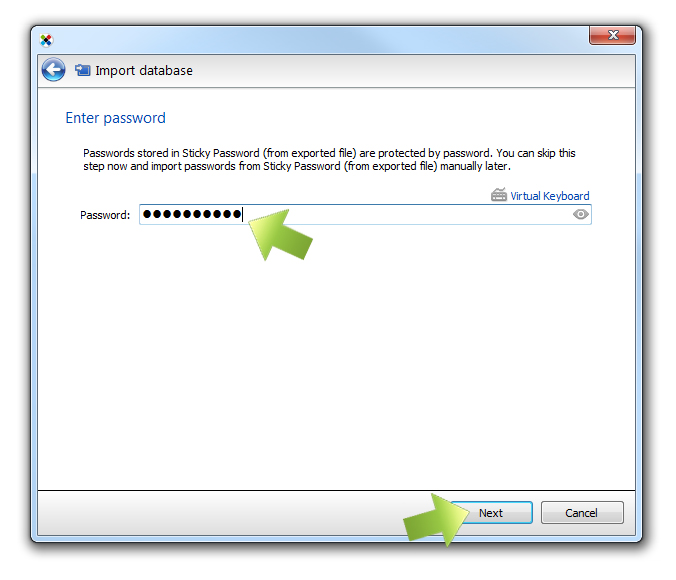 Wählen Sie aus, was Sie importieren möchten. Ich werde alles importieren.
Wählen Sie aus, was Sie importieren möchten. Ich werde alles importieren.
Es wird eine Meldung angezeigt, dass der Datenimport (die gesamte Datei oder die im vorherigen Schritt ausgewählten Elemente) erfolgreich abgeschlossen wurde. Klicken Sie auf Schließen.
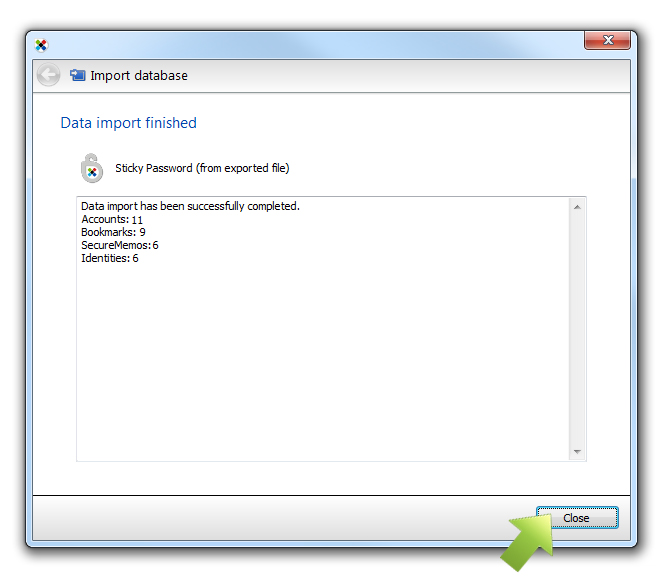 Das war's! Jetzt können Sie Ihre Sticky Password-Daten sicher exportieren und wieder importieren.
Das war's! Jetzt können Sie Ihre Sticky Password-Daten sicher exportieren und wieder importieren.
Wie können wir die Antwort verbessern?
Feedback sendenVielen Dank!
Vielen Dank! Wir bemühen uns, diese Antwort zu verbessern.
Ein Fehler ist aufgetreten. Wir entschuldigen uns für die Unannehmlichkeiten. Bitte versuchen Sie es erneut.