Navigate to Safari -> Preferences -> Extensions
Enable Sticky Password in Safari
-
Enabling the extension will allow Sticky Password to store and type your logins, passwords and fill in forms automatically. Let Sticky Password work for you.
-
1
-
2
Enable the Sticky Password extension by clicking the checkbox on the left side
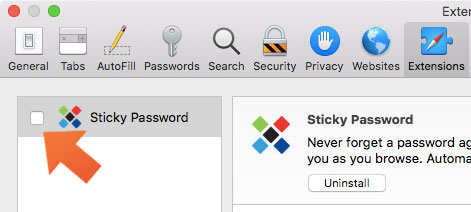
-
3
Close Preferences
