Importing your data on Mac
Once you’ve exported your encrypted database as a backup or for some other reason, you are going to need to know how to import it to your device or someone else’s device. You can securely import an exported database on your Mac in 3 simple steps.
-
Click File in the menu bar and select Import and then click Database...
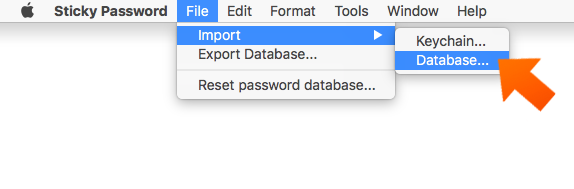
-
Select the database file you would like to import. It's the file with the Sticky Password *.spdb suffix and click Import.
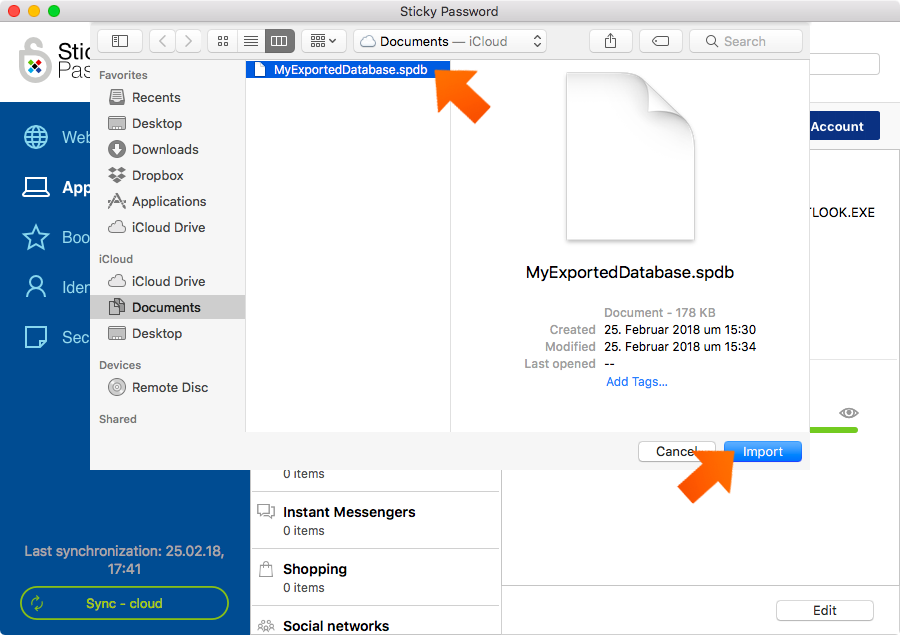
-
We are working with exported files that are encrypted and password-protected. So, in order to import the file, you'll first need to enter the password that was used to create the export file.
Click OK.
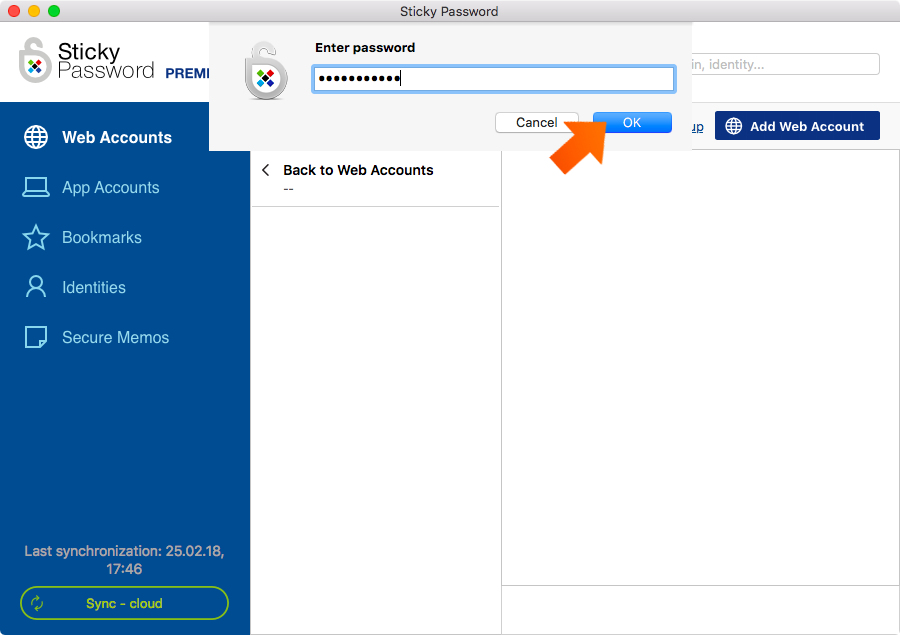
That's it! You exported data have been succesfully imported.
Как нам улучшить ответ?
Отправить отзывСпасибо!
Спасибо! Мы сделаем все возможное, чтобы улучшить этот ответ.
Произошла ошибка. Приносим извинения за неудобства. Повторите попытку.
