Enabling your browser's built-in autofill features
Installing the Sticky Password browser extension in your web browser will disable the browser's built-in autofill features. This prevents potential conflicts between the browser and Sticky Password (when both programs ask to save or fill passwords, etc.). For various particular situations, it may be useful to allow the browser to work with web forms as well.
To manage your browser's autofill features, please follow these steps:
-
Go to the Options page for Sticky Password extension
Right click on Sticky Password icon and choose Options from the menu. In case if you don't see Sticky Password icon, check it in the Extensions Menu.
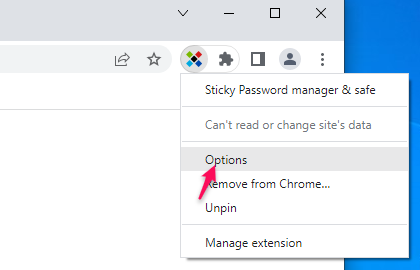
-
Choosing which features will be allowed
The Settings page for Sticky Password extension will open and you will be able to specify which autofill functions the browser will perform. Checking all boxes will fully allow the browser’s autofill features.
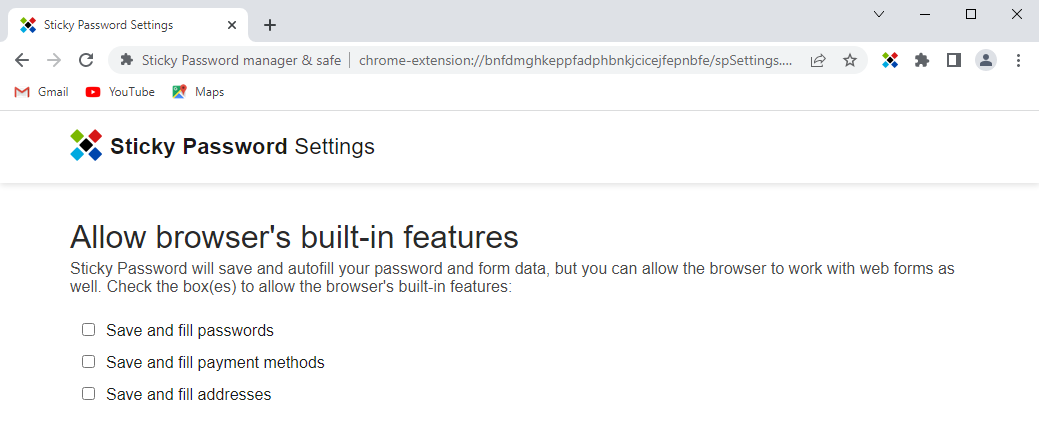
-
Exit Settings page
To save the changes you’ve applied, simply exit the Sticky Password Settings page.
Comment pourrions-nous améliorer notre réponse ?
Envoyer un commentaireMerci !
Merci ! Nous ferons de notre mieux pour améliorer cette réponse.
Une erreur s'est produite. Nous nous excusons pour les inconvénients. Veuillez réessayer.
