Login linking
Login linking helps organize your password database by minimizing the number of re-used passwords, making it easier to work with as it improves your password hygiene.
Linking your Logins
Login linking is a useful tool that lets you store just one password and share it across several account records for services that have two or more entry points.
When adding a new account (for example, for the Skype app), that can be paired with an existing account in your database, you can click the small “chain” icon in the Login field to bring up the dialog that lets you select the login from the existing account that you already have saved in the database:
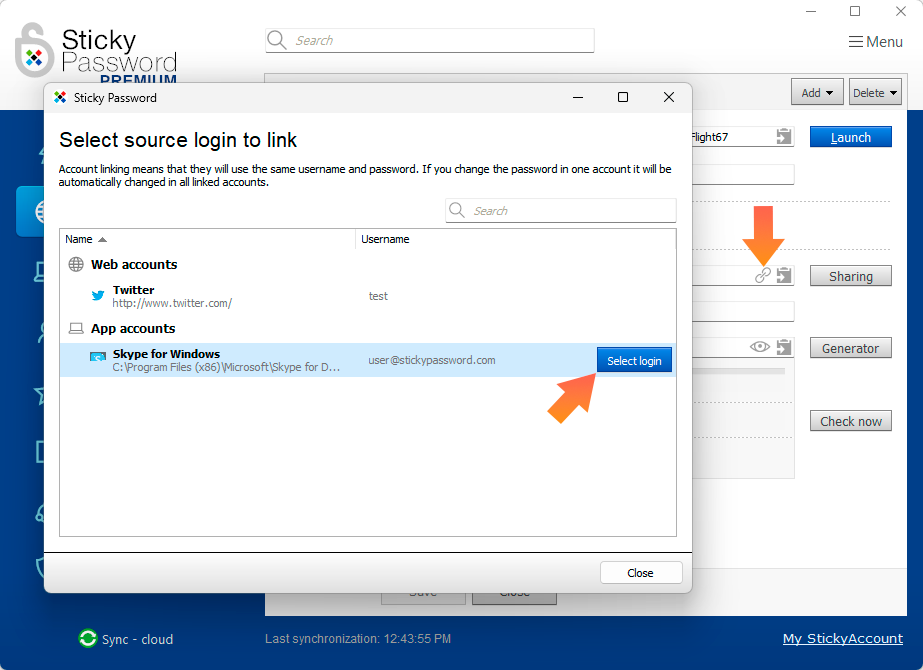
To link the "Sign in to Skype" website with the Skype application, simply click on the "Select login" button. This will ensure that you only need to use one password for both the website and the application. When changing the password at any time later, you’ll only need to change it once, and it will automatically be updated for both the website and the application.
By clicking the “chain” icon later, you will see all accounts linked to this password. Here you can link additional accounts to this password. You can also unlink selected accounts and use different passwords for each.
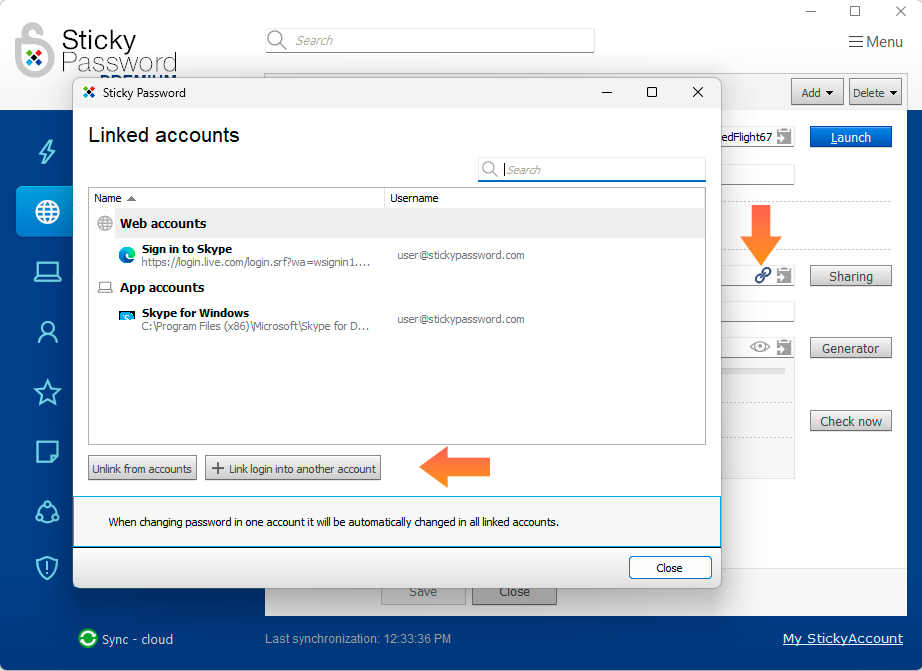
When should you use Login Linking?
There are two cases when passwords can appear as “re-used” in your database:
-
When some services have two or more entry points: for example, facebook.com and messenger.com are both expecting you to enter the same login password. Or, if you use Skype, you should use the same login and password for the website, as well as for the desktop application, and even on your mobile application. To store and autofill passwords for Skype for these three different instances, you would need to have three accounts in the database, and they would all store the same password. When changing your Skype password on the website, you would have to remember to change it also in the other two records in Sticky Password.
Luckily, Sticky Password has a simple solution - login linking can store just one password and share it with several account records.
-
Using the same password in multiple accounts. This can be that one super strong and unbreakable password that so many people reserve for their so-called important accounts. But it also applies to those quick passwords we routinely use when prompted to create a new online account (e.g. ‘letmein’, ‘qwerty’, ‘123456’, and other strings that are easy to enter and remember); basically as a shortcut when we’re hurrying to register on a website or for a new app we want to use right away...
Of course, it is not recommended to reuse passwords on multiple sites because once hacked on one site, that password becomes a liability in all the other accounts! This is a vulnerability that hackers and bad actors are known to exploit!
Practically speaking, a major reason to have a password manager is to avoid re-using passwords at all! With Sticky Password assigning random passwords to each website or application is easy and makes sense - simply use the password generator to generate and save new passwords. Sticky Password can even help you to change your password on the website. Example1. Example2.
Comment pourrions-nous améliorer notre réponse ?
Envoyer un commentaireMerci !
Merci ! Nous ferons de notre mieux pour améliorer cette réponse.
Une erreur s'est produite. Nous nous excusons pour les inconvénients. Veuillez réessayer.
