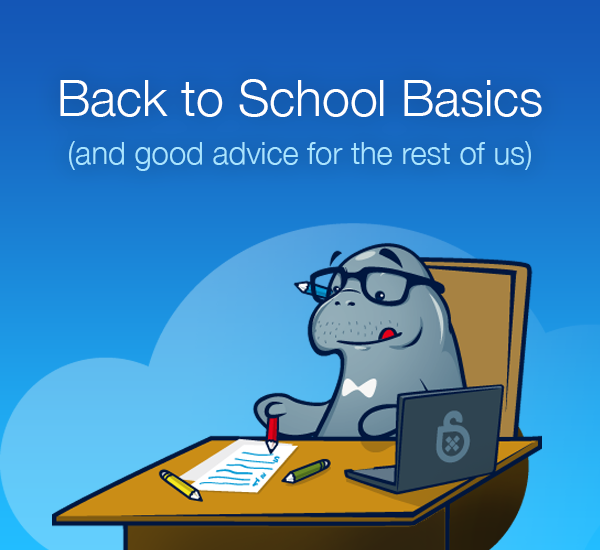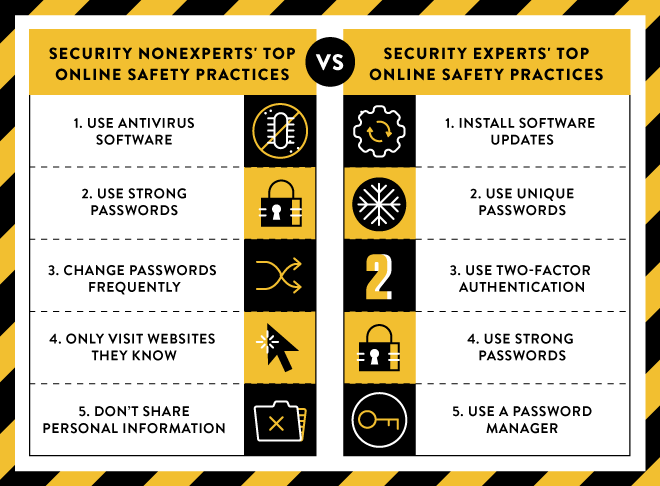Back to school basics (and good advice for the rest of us)
Whether you’re a student, the parent of a student, a teacher or professor – even if you’re none of the above, you’re probably getting that itch that comes at this time of year. The end of the summer is near and everyone is in a back to school frame of mind. After the heat of summer, there’s that something in the air that makes us all look forward to new projects and achievements – school, work, Oktoberfest!
To help you get a great start on whatever you’re working on, here are our top 3 keys to ensure that you have a productive and safe digital experience this year PLUS a special offer to make it even easier to start today. And you’ll be helping endangered manatees in the wild! $5 from every lifetime license of Sticky Password sold through September 9 goes to Florida-based Save the Manatee Club.
1) Protect your devices and your data from physical theft
A college friend named Greg got himself into quite a bind at the end of last spring semester when his MacBook grew legs and walked out of a safe commons area (well, he thought it was safe), when he stepped away for just a couple of minutes. All his assignments and projects for the school year were on the device and finals week was coming up.
Ouch! That is not what you want to happen at any time, but definitely not when you’re trying to focus on finals.
Luckily, he had protected his data by backing it up on a separate drive, so “all” he had to do was to get a new computer. Greg’s is a best case scenario, but he still went through a lot of stress, the cost of a new MacBook, and the time he had to spend actually getting the new one.
It only takes a few moments – seconds, really! – for someone to snatch a notebook, smart device or phone and slip it into their bag. Before you can make it back from the counter with your coffee and cupcake, your computer is already making its way to the bus stop around the corner.
Save money and avoid possibly failing a class. Don’t leave your devices unattended, and backup your data in the cloud or on an external drive to make sure that a stolen or broken device doesn’t have to cost you and mean that you won’t be able to hand in your final school project on time.
2) Protecting your privacy increases your security
Security and privacy go hand in hand – it’s pretty hard to have the one without the other. Our obsession with social media – by young and older alike – makes it increasingly hard to have any privacy.
It’s hard not to post something as it happens in real time, especially when all your friends are doing it! While we may think that we’re in control of who gets to see what when we post, whether its pics and personal stories, that’s not always the case.
The website I know where your cat lives (iknowwhereyourcatlives.com) created by Owen Mundy, assistant professor at Florida State University, shows just how not in control people are when they post pictures of something as innocent as their own cats.
The thousands of pictures that appear on the website inadvertently reveal where the cats and their humans live. The humans didn’t realize that their device was registering the GPS coordinates of where the picture was taken. That could be a costly mistake if a burglar, stalker, or anyone who you don’t want to know your address, discovers the picture online.
Love is fleeting, but social media is forever. Just because it’s easy to take that sexy photo of yourself and send it to you girlfriend or boyfriend, think twice before posting or sending anything to anyone unless you are sure you want the world to see it.
Posting pictures of your vacation getaway in real time sounds cool, but you may be telling the wrong people that your house is empty NOW.
If you do share nicknames and the names of pets online, make sure you don’t use any of these as passwords! Make sure you use long and strong passwords, and lots of them: a unique one for each of your online accounts.
Unless you are actively using GPS services on your camera or device to track your trip, we’d recommend turning off GPS positioning.
Assume that anything you post online (Instagram, Facebook, YouTube…) is public. It may sound old-fashioned, but it really is better to be safe (and private!) than sorry.
3) Software protection
A recent survey showed the difference between top safety practices of security experts and those of ‘non-experts’ a.k.a. normal folks :-). Experts know the importance of keeping their software up to date and the importance of using a unique password for each of their logins. Experts also know that the best way to have all those unique passwords is to use a password manager.
Awareness among non-experts about the need for strong passwords is increasing, but there is still little understanding of the key role that software updates play in overall security.
Too many of the problems we see people having with malware are the result of software that wasn’t kept up to date. Whether it’s Windows, Adobe Flash Player, or any of the other software installed on your device, make sure you install the updates that the manufacturer provides. This is the easiest and also one of the most important ways of protecting yourself from hackers and malware.
By using a password manager like Sticky Password, you’ll increase your online security significantly by having a strong unique password for each site, while simplifying your life by having to remember only your single Master Password that protects your encrypted database from the bad guys.
Use a good antivirus or anti-malware product that you are comfortable using. A lot of security depends on good habits and actually using a security solution. Using an anti-keylogger is a great complement to your anti-malware solution.
If you use public Wi-Fi (general speaking, this is any Wi-Fi that isn’t in at home or at work), you should consider using a VPN (virtual private network) to ensure that your activities online are no one’s business but your own.
One last thing: performing periodic backups of your files, photos – anything and everything you don’t want to lose – is as important protection against physical loss or theft, or malfunction of your device (it died!), as it is against hackers. Make sure you have a backup copy of your data in the cloud or on a separate drive at home.
Sticky Password is currently running a half off back-to-school promotion for a Lifetime Sticky Password License (originally $69.99). Now students, teachers or anyone wanting to stay safe online can benefit with constant security during this one-time deal for just $34.99. To get your license now, click here.