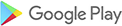“Sticky Password Premium is an effective password manager. It handles oddball logins better than most competitors, offers multiple syncing options, and even manages passwords for applications.”
Why Dark Web Monitoring is a must for your online security.
- The online companies you visit everyday have been victims of data breaches. But you don't have to be a victim.
- Data breaches affect everyone - through no fault of your own.
- With timely data that is continuously updated with the latest breach data, you'll know if any of your accounts are at risk.
- You'll be able to change your compromised passwords BEFORE your accounts are hacked.



 Excellent
Excellent