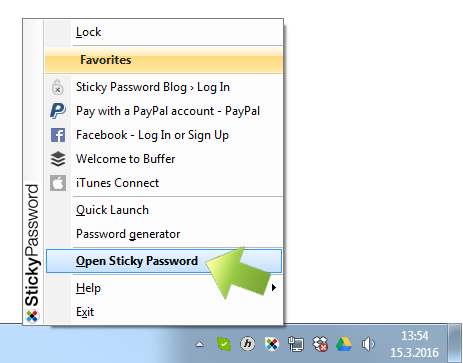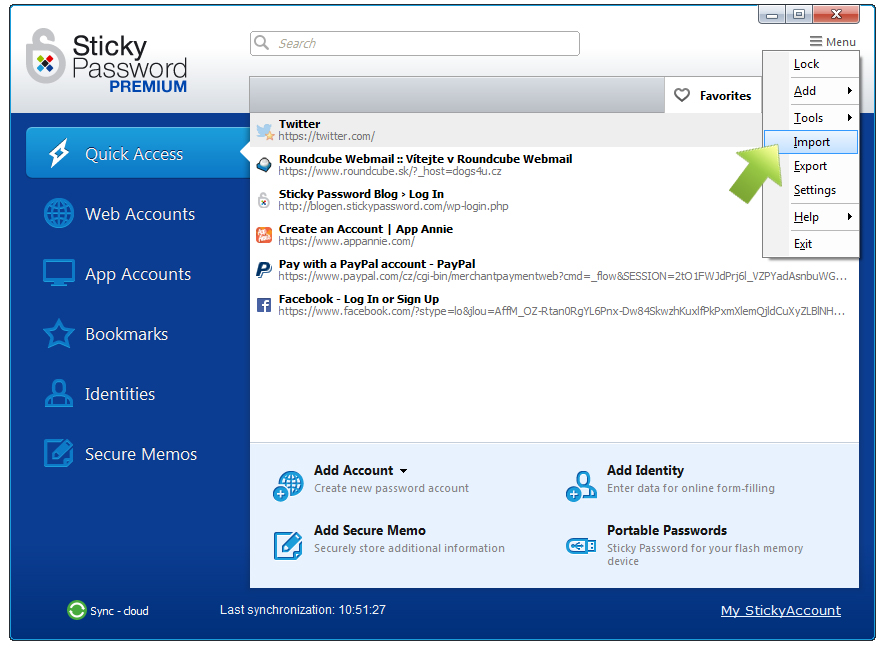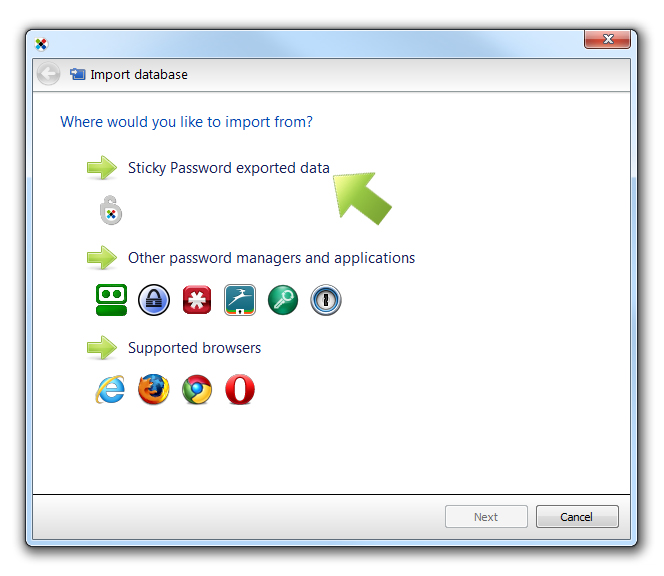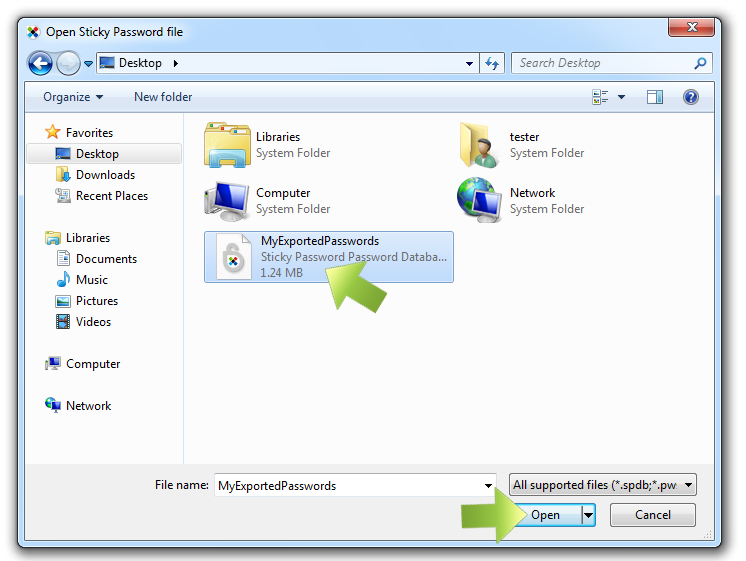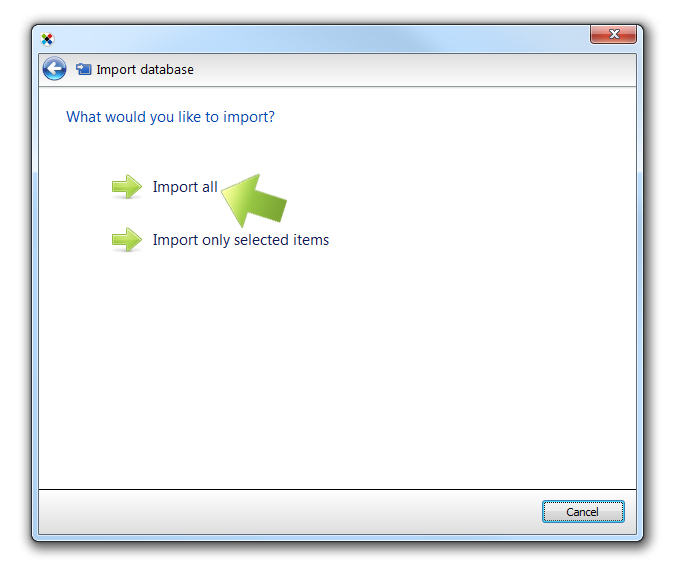How to import your exported data
In this tutorial we will show you how to import exported files (data) to Sticky Password.
Click the Sticky Password icon in the lower right corner of your screen and select Open Sticky Password.
Click Menu in the top right corner and select Import.
Select Sticky Password exported data.
Select the file you want to import and click Open.
If you entered a password when creating the export file, you'll be prompted to enter that password and click Next.
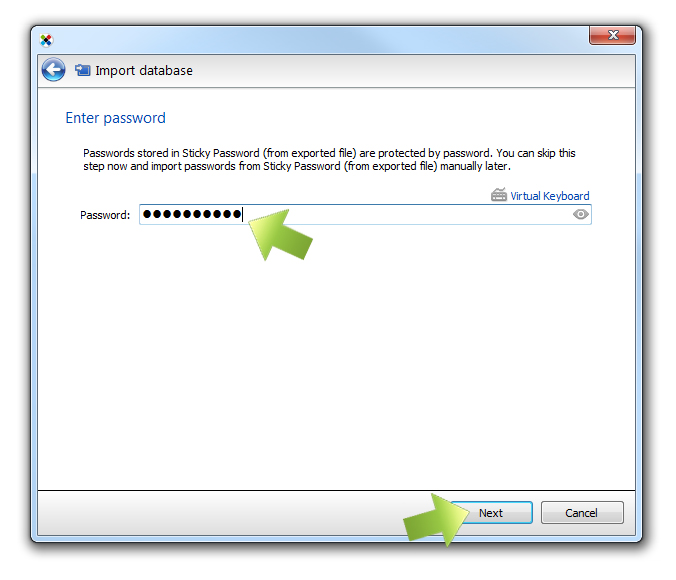 Select what you would like to import. I'm going to import
all.
Select what you would like to import. I'm going to import
all.
You'll see a message that the Data import (the entire file or the items you selected in the previous step) was successfully completed. Click Close.
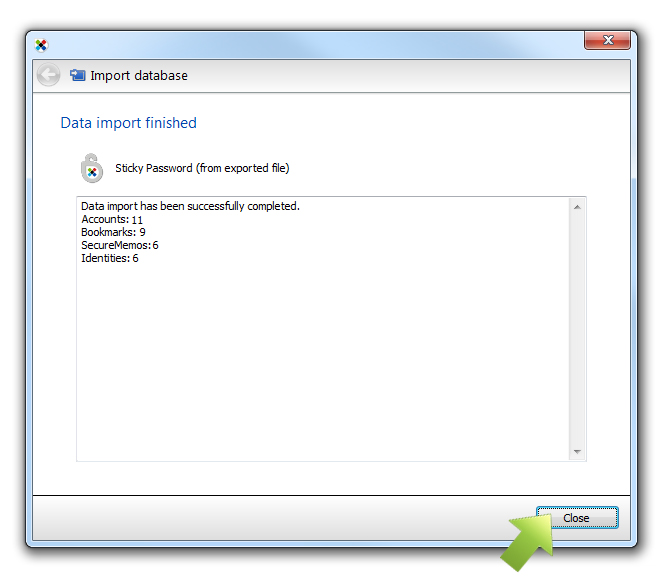 That's it! Now you can export and import your Sticky Password data
securely.
That's it! Now you can export and import your Sticky Password data
securely.
Comment pourrions-nous améliorer notre réponse ?
Envoyer un commentaireMerci !
Merci ! Nous ferons de notre mieux pour améliorer cette réponse.
Une erreur s'est produite. Nous nous excusons pour les inconvénients. Veuillez réessayer.