Organizing data using groups on Mac
Do you like having everything nice a tidy? Organize your Sticky Password data using groups on your Mac. Let’s take a look at how to create groups for your Web Accounts, and how to manage your Web Accounts using the groups you create.
Creating a group
-
Open the Sticky Password main window and click Add Group.
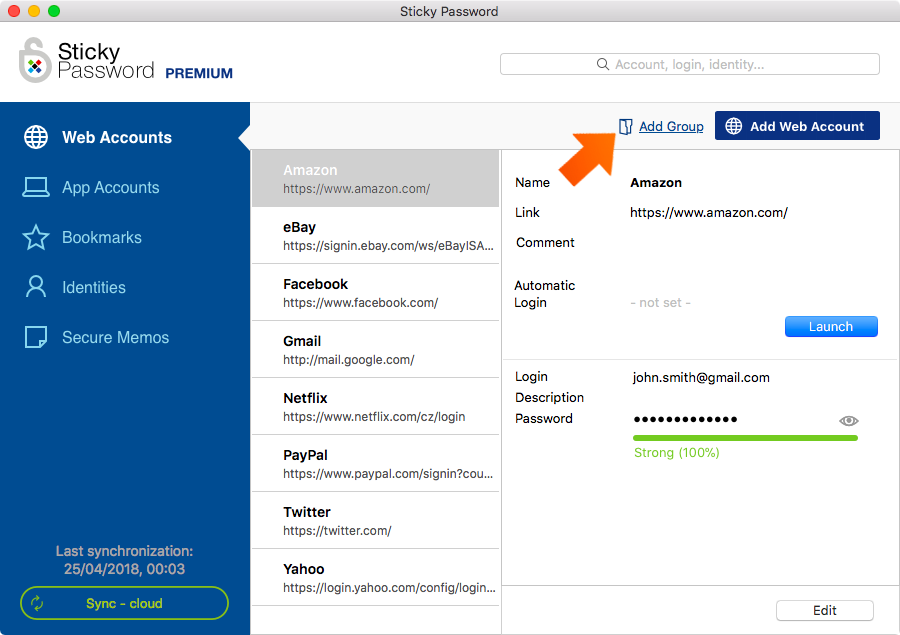
-
Enter a name for your group, select an icon (or leave the default) and click OK.
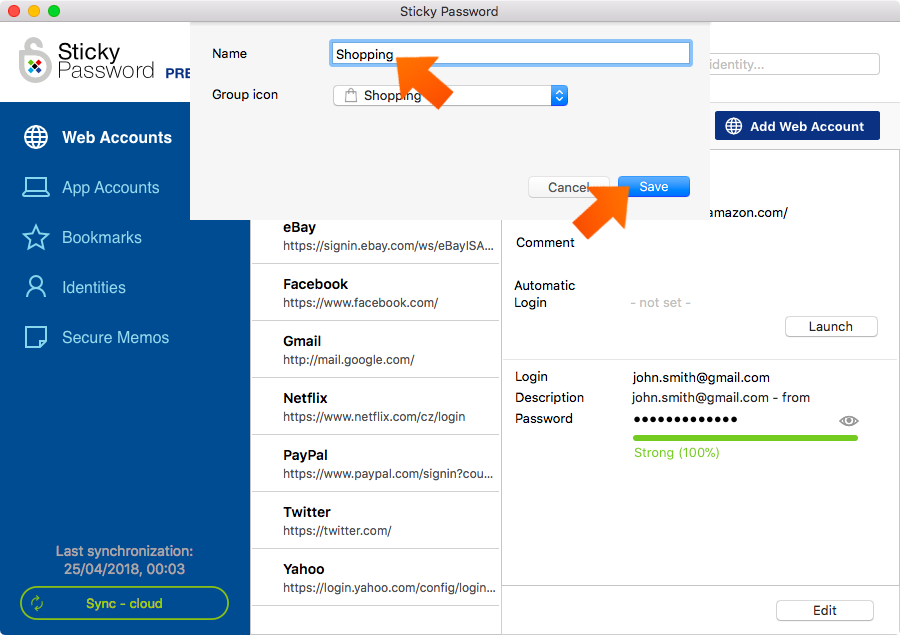
Moving your Web Accounts into a group
-
Select the Web Account you would like to move into a group and click Edit.
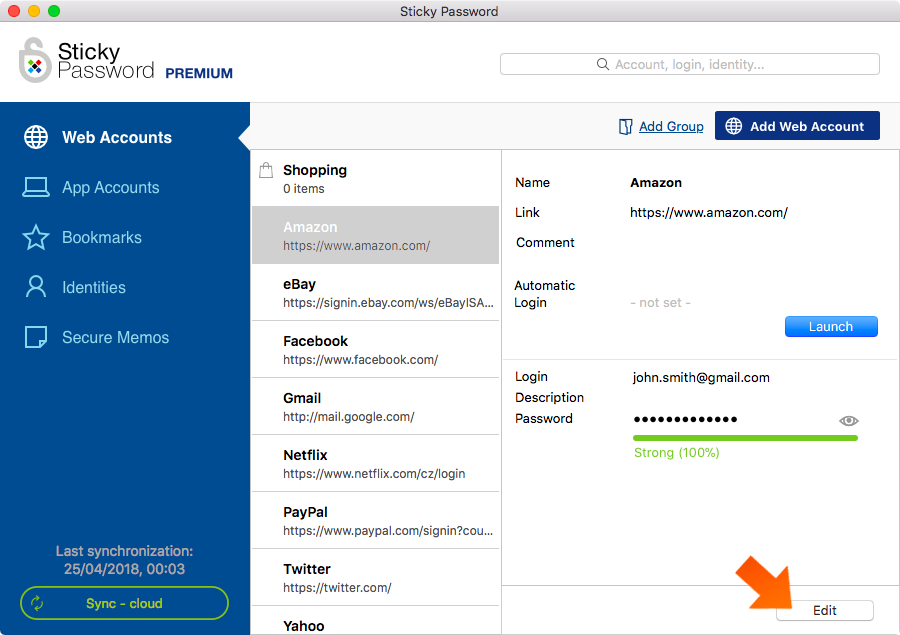
-
Click into the Group field. A list of the groups you have created will appear. Select the one you’d like to use for the Web Account and click Save.
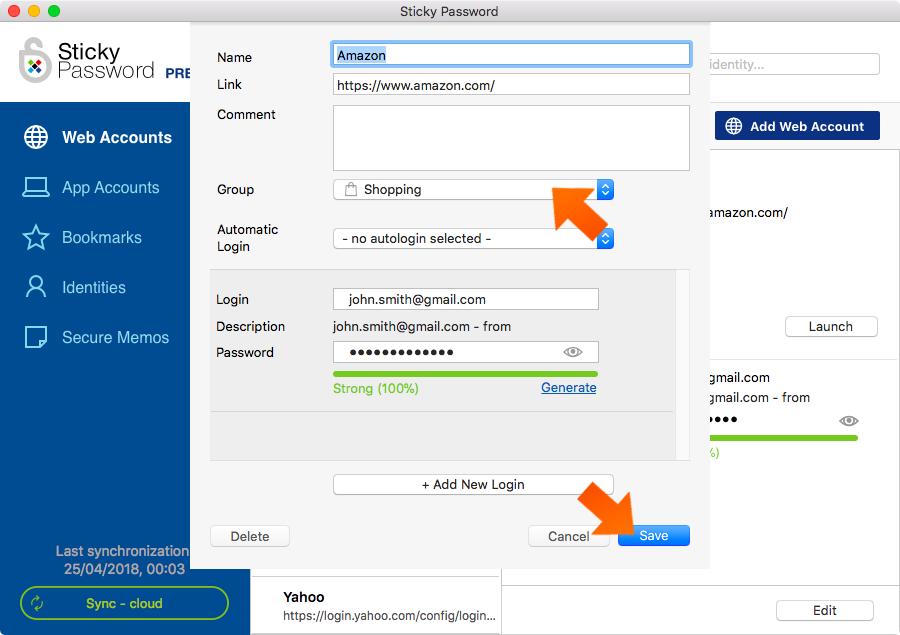
-
Now you can move all your Web Accounts into groups. And just like that, you've cleaned up your Web Accounts!
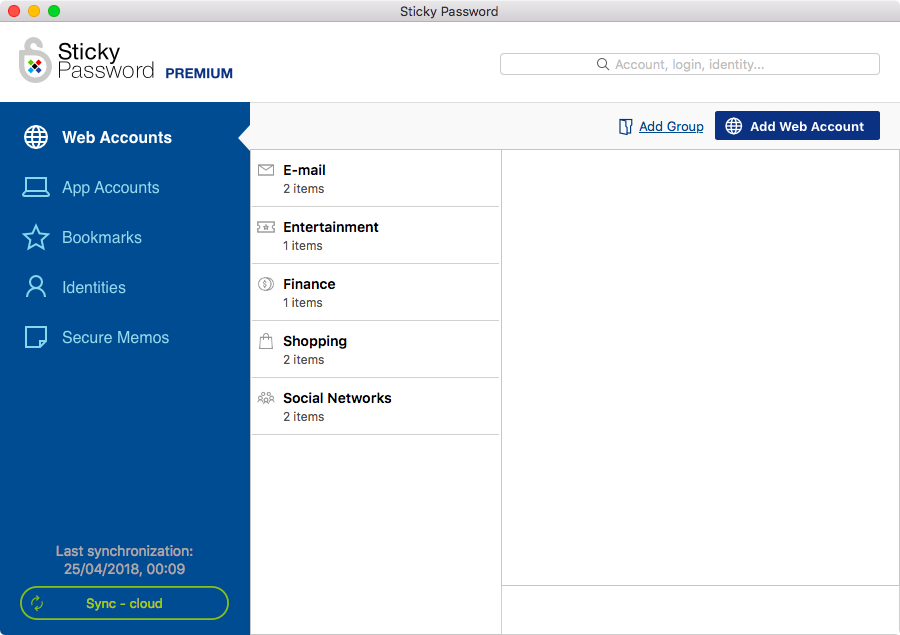
Ungrouping
To delete a Group you’ve created and ungroup all the Web Accounts in the group, just right click the group and select Ungroup.
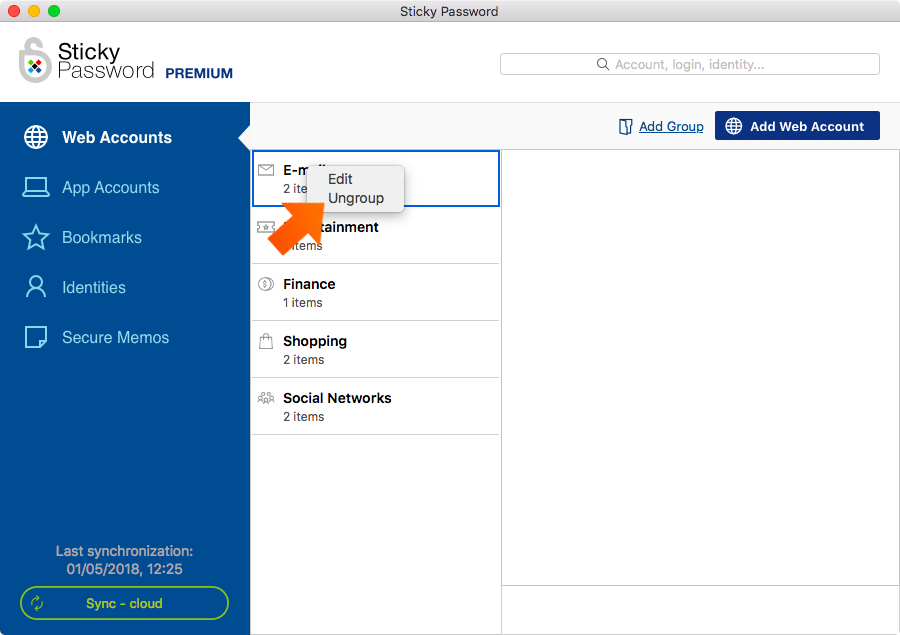
Comment pourrions-nous améliorer notre réponse ?
Envoyer un commentaireMerci !
Merci ! Nous ferons de notre mieux pour améliorer cette réponse.
Une erreur s'est produite. Nous nous excusons pour les inconvénients. Veuillez réessayer.
