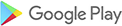“You can use the USB‑based tool to log in to your saved sites just as you would the regular version of Sticky Password.”
Here's why you shouldn't store your passwords in a simple text file on your USB.
- Because the text files are not encrypted. If you lose your USB, anyone can access and use all of your passwords.
- Because only with the portable password manager can you take advantage of autofill & autologin.
- Because only with the portable password manager can you securely access and instantly use all your credentials, credit cards and secure memos.
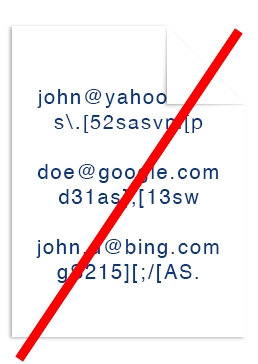


 Excellent
Excellent