How to download the Sticky Password app from Google Play on Android
Downloading and installing Sticky Password through Google Play is very easy. This tutorial is for beginners who are getting ready to download Sticky Password on their Android device for the first time.
-
Open Google Play store on your Android device and search for "Sticky Password manager & safe" using the search field. Or you can use this direct link. Then tap INSTALL.
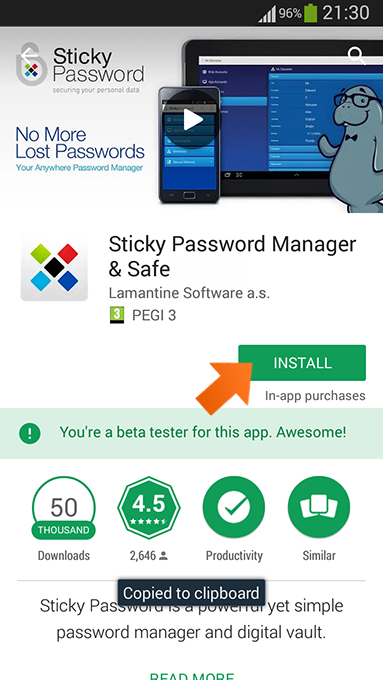
-
Next, tap ACCEPT to accept the app permissions.
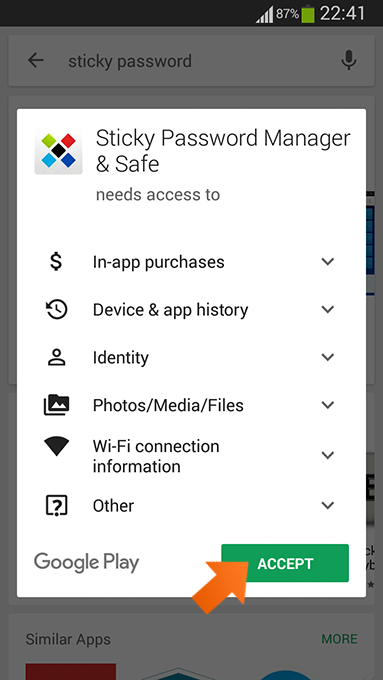
-
In a few moments, Sticky Password will be successfully installed on your Android device. Tap OPEN to launch the application and finish up with the installation wizard.
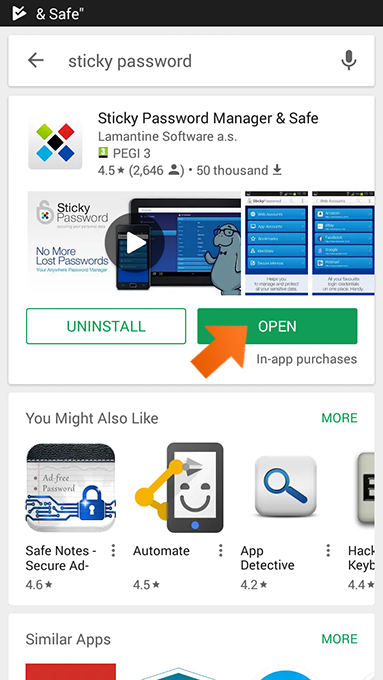
Alternatively, after downloading Sticky Password, you can tap the colorful Sticky Password icon to launch the application and finish up with the installation wizard.

Wie können wir die Antwort verbessern?
Feedback sendenVielen Dank!
Vielen Dank! Wir bemühen uns, diese Antwort zu verbessern.
Ein Fehler ist aufgetreten. Wir entschuldigen uns für die Unannehmlichkeiten. Bitte versuchen Sie es erneut.
