How to reset your password database on Mac
Mac
This can be useful, for example, if you want to delete your local data for some reason, or if you’d like to launch the Sticky Password first run wizard again in order to connect to another StickyAccount.
-
In the Upper Menu click File and then select Reset password database.
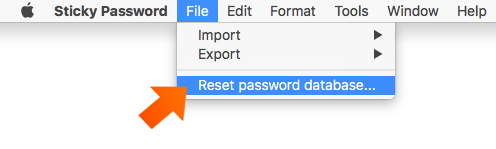
-
Click Reset to confirm that all your stored data will be deleted.
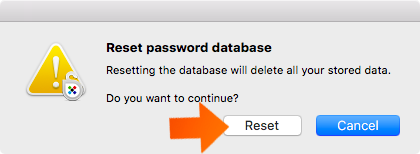
-
The Sticky Password First Run Wizard will appear and walk you through the setup to create a new StickyAccount, or you can connect to another existing StickyAccount.

