Installing the Sticky Password extension for Firefox on Mac
The Sticky Password browser extension saves new data as you enter it and allows you to take full advantage of form-filling functionality, and also types your passwords for you when you log in to your favorite sites – so you don’t have to.
Installation of the Sticky Password extension on supported browsers is one of the optional steps in the First Run Wizard. With only a few quick steps, you can also install or re-install the extension manually at any time directly from the application.
Installing the Sticky Password extension for Firefox
-
Click Sticky Password in the Mac menu bar and select Preferences...
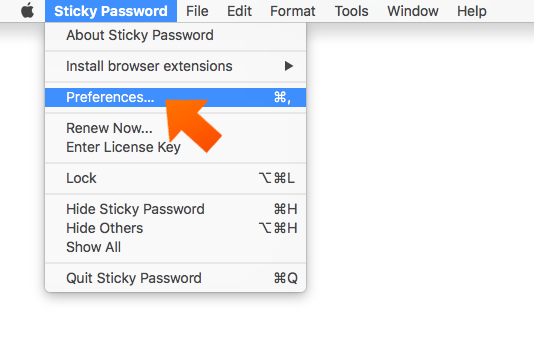
-
Click Browsers.
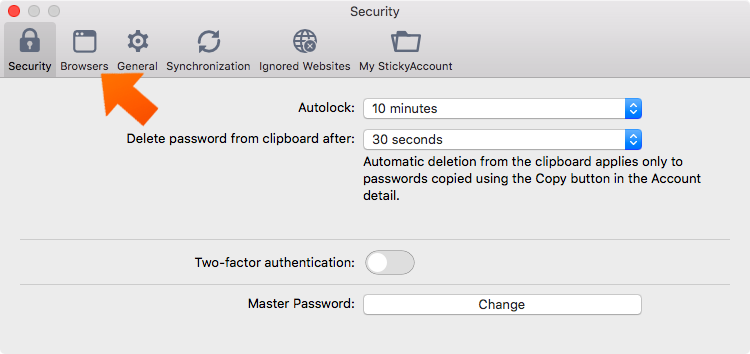
-
Click the Install button associated with Firefox to launch your browser.
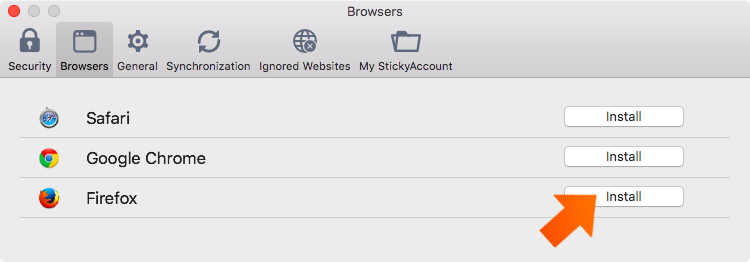
-
Click the Start button.
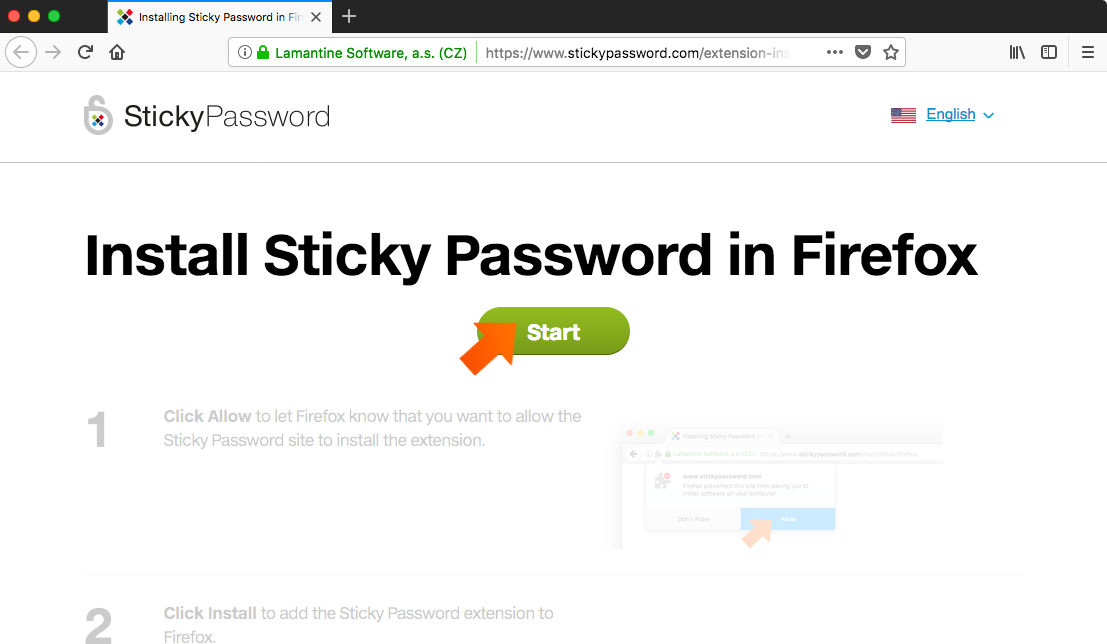
-
Click Allow to let Firefox know that you want to allow the Sticky Password site to install the extension.
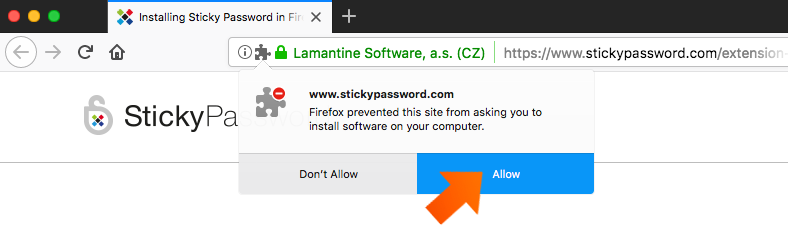
-
Click Add in order to install the Firefox extension.
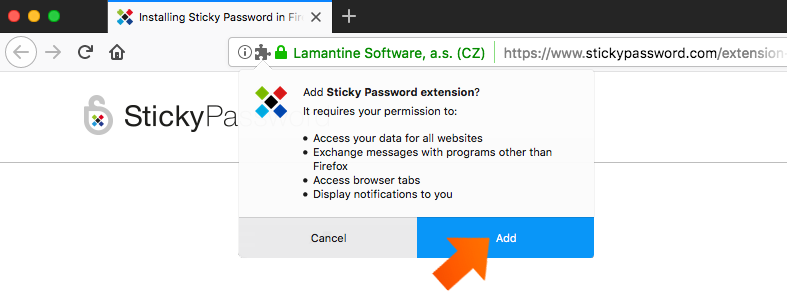
-
Click OK.
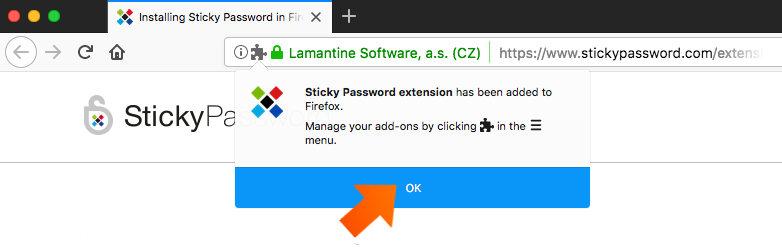
-
The Sticky Password toolbar icon will appear in the toolbar of your browser.
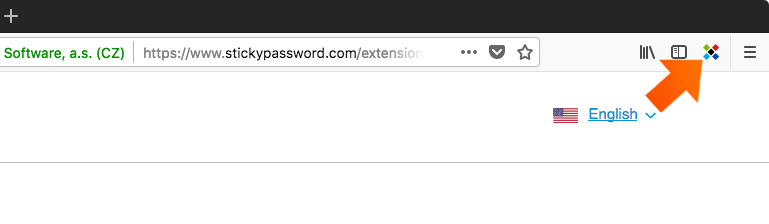
Now you can enjoy the benefits of form-filling functionality by Sticky Password. Click on the Sticky Password toolbar icon to reveal the extension menu.
Wie können wir die Antwort verbessern?
Feedback sendenVielen Dank!
Vielen Dank! Wir bemühen uns, diese Antwort zu verbessern.
Ein Fehler ist aufgetreten. Wir entschuldigen uns für die Unannehmlichkeiten. Bitte versuchen Sie es erneut.
