Sticky Password doesn’t autofill websites in my browser on Windows. What shall I do?
-
Check if Sticky Password is unlocked. In the systray area or in the Caption Button in the browser, the Sticky Password lock icon should be colored.
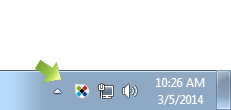
-
Check if your version of Sticky Password is up-to-date. You can do this from the application by right-clicking the Sticky Password logo in the systray, then go to Help and click on the "Check for updates" item of the menu. Or you can do it manually by going to our website at www.stickypassword.com/help/downloads and look for the latest version and compare with your build (systray icon - Help - About Sticky Password).
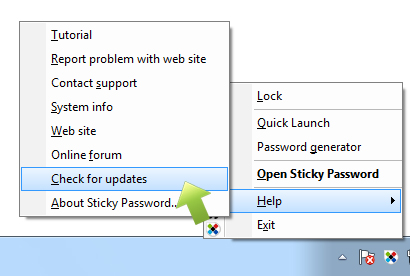
-
Go to Settings from the Sticky Password User Interface dialog, click on Supported browsers section and check if your browser is in the Installed section. If not or if the Status is "Not installed", install it by pressing the "Install" button. If it is already installed, uninstall it by pressing the "Uninstall" button and then reinstall it by pressing the "Install" button again. During the installation of the plugin verify that your browser is closed (sometimes you will have to manually close the running process from Windows Task Manager. See http://support.microsoft.com/kb/323527 for more details about using Windows Task Manager)
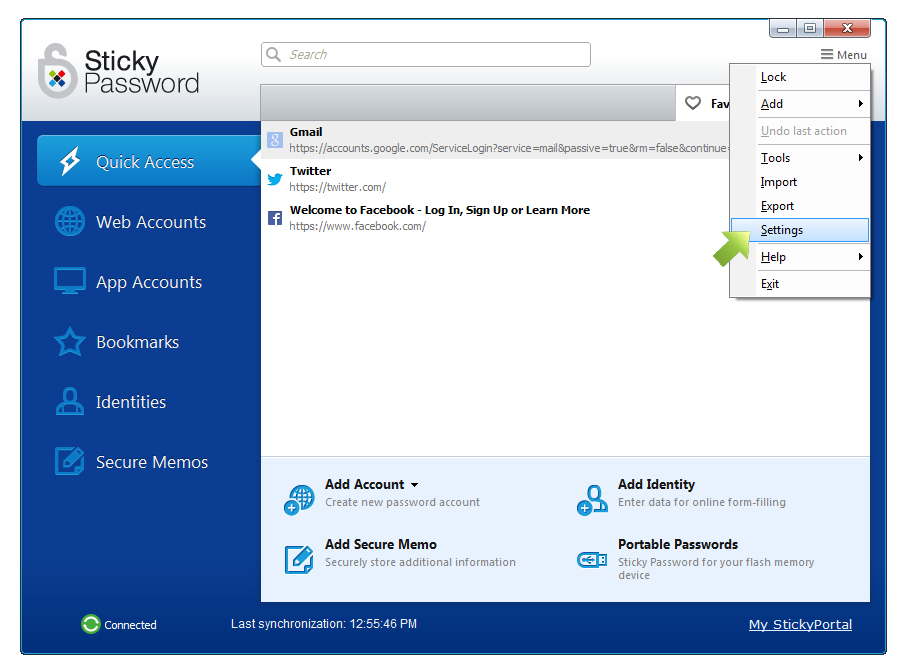
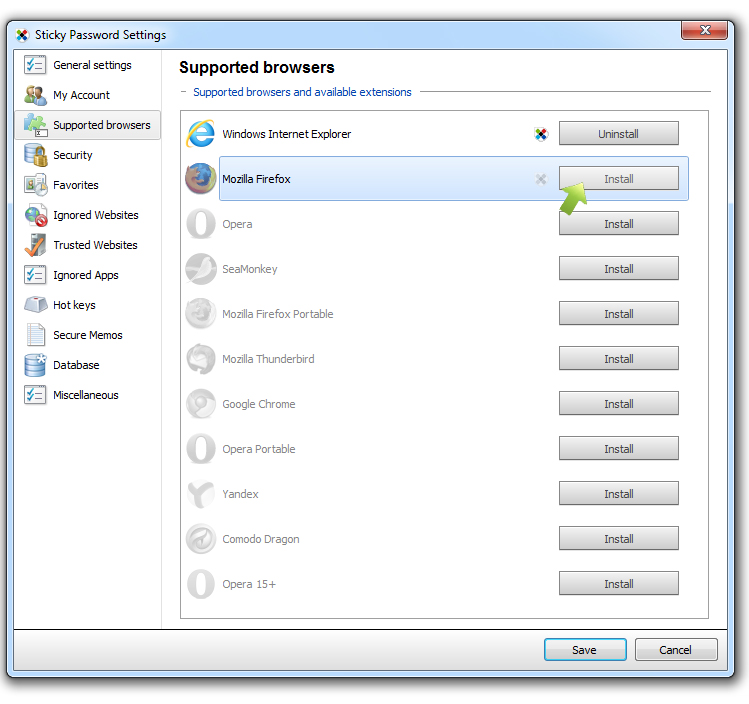
-
Check if the add-on in your browser is in the same version as the latest version of Sticky Password and if it is enabled. See more details about how to troubleshoot extension in particular browsers:
Mozilla Firefox: https://support.mozilla.org/en-US/kb/re-enable-add-ons-disabled-when-updating
Google Chrome: http://support.google.com/chrome/bin/answer.py?hl=en&answer=2811969
Opera: http://help.opera.com/Windows/12.00/en/extensions.html
Internet Explorer: http://windows.microsoft.com/en-US/internet-explorer/manage-add-ons#ie=ie-9
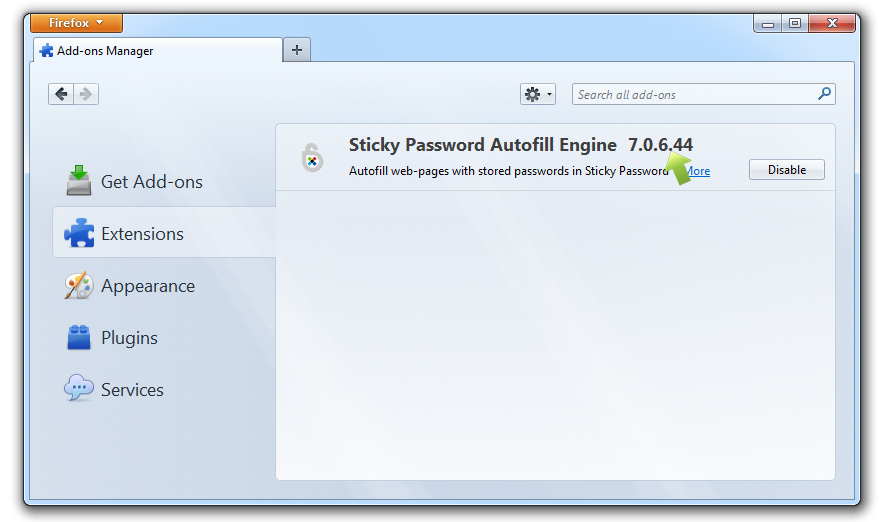
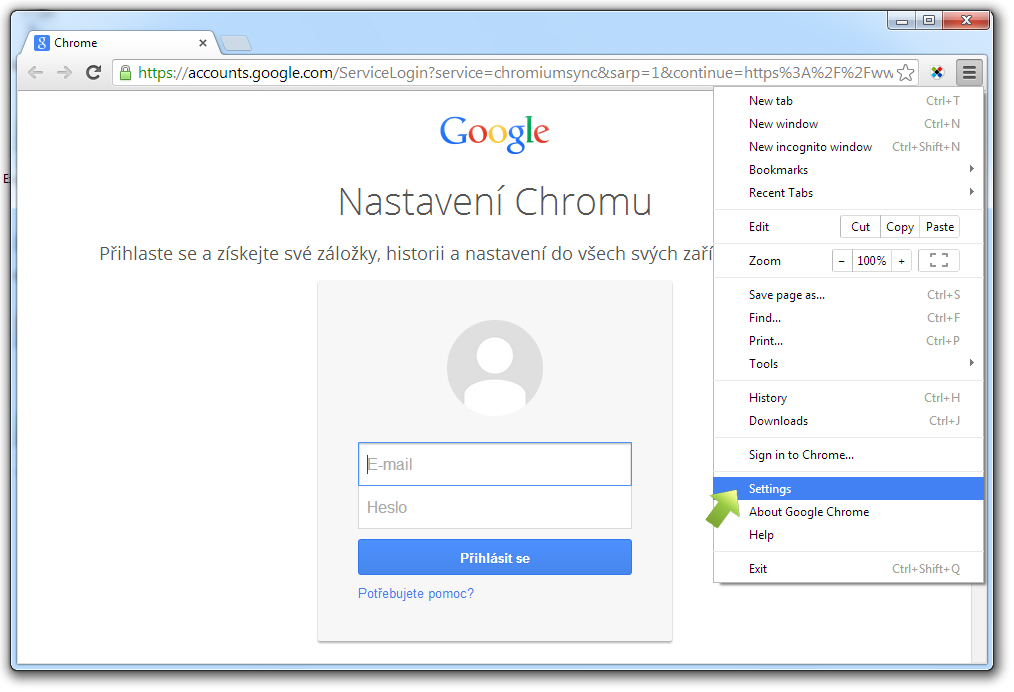
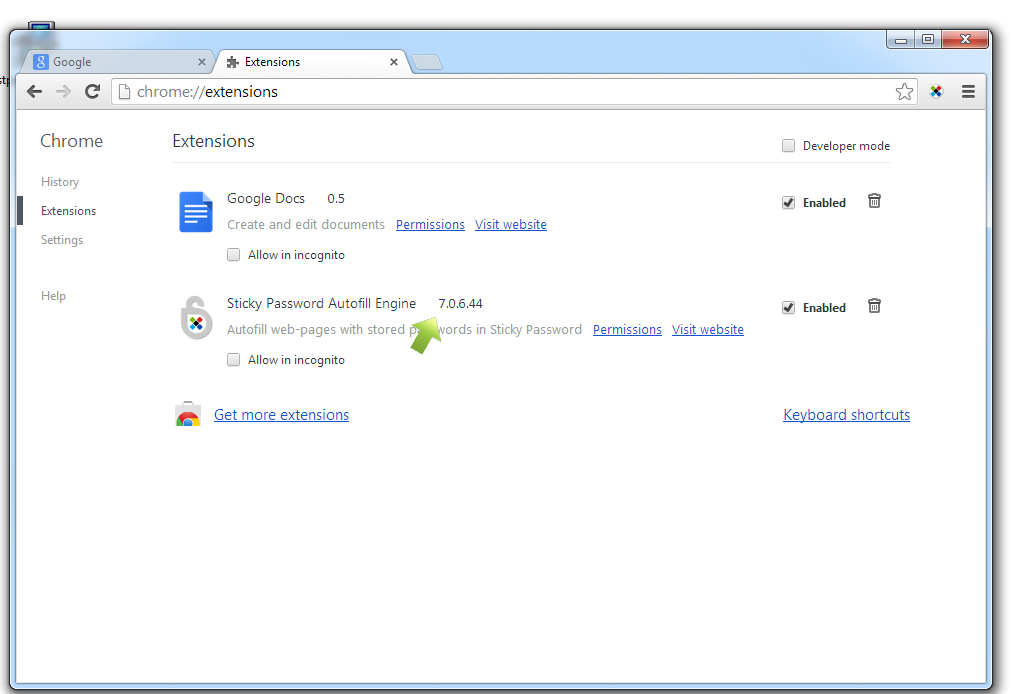
-
If you are using a 64-bit operating system, check if your browser is running in a 32-bit or a 64-bit version. At this time Sticky Password doesn't support 64-bit applications. You can run Sticky Password on a 64-bit operating systems but only with 32-bit applications (including browsers). If you have problems with a 64-bit application working with Sticky Password, please try to run it in a 32-bit version if it's possible.
-
Try to re-create the account again, the site and/or the link maybe have been changed. To do so, delete the problematic account and create it again. Backup your login information always before deleting accounts you want to re-create!
-
If you still have trouble, contact us directly with the problematic browser, URL and steps to reproduce this issue together with your System info (Systray - Help - System info - click the Copy button and paste it to the support request )
Comment pourrions-nous améliorer notre réponse ?
Envoyer un commentaireMerci !
Merci ! Nous ferons de notre mieux pour améliorer cette réponse.
Une erreur s'est produite. Nous nous excusons pour les inconvénients. Veuillez réessayer.
