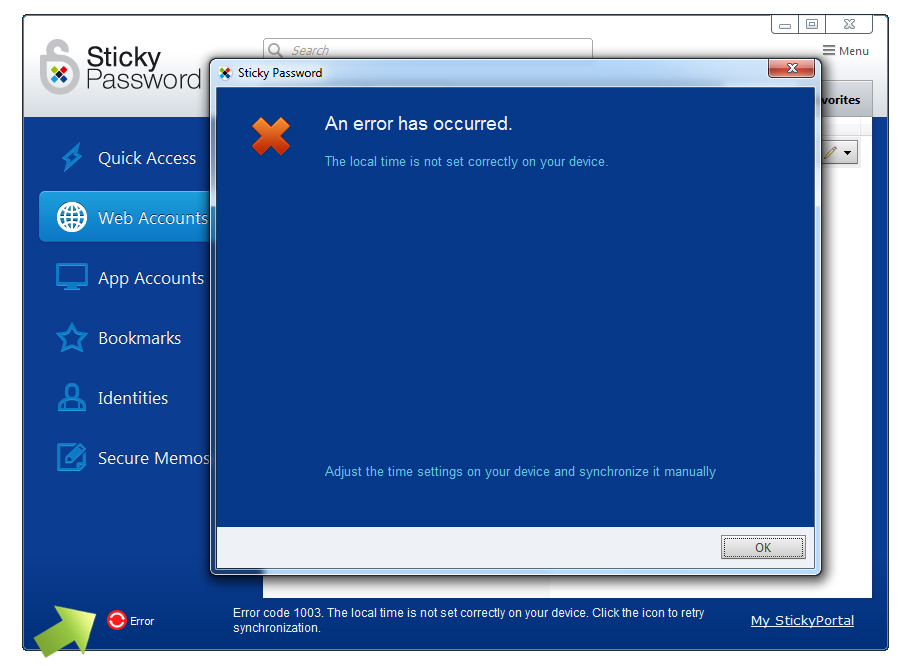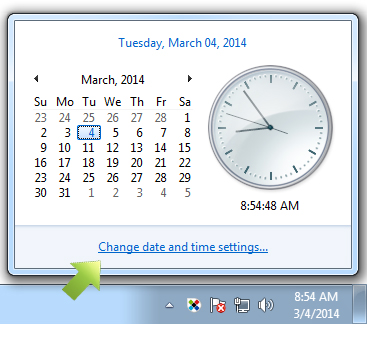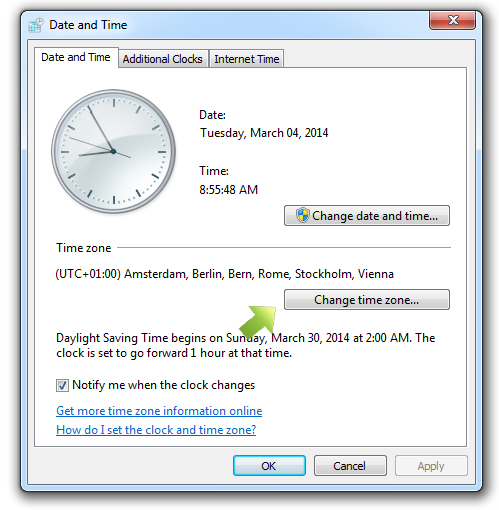How to fix Error code 1003 - the local time is not set correctly on Windows
Error code 1003 indicates an error in the the local time settings on your computer or device. Follow these steps to fix this issue.
In order for synchronization to work properly, it is necessary for the time and date and time zone to match. Usually, all three (time, date and time zone) are set to your current location.
You can check your time zone here: http://www.timeanddate.com/worldclock/
Once you know your time zone, click on the Time and Date section in the Notification Area:
Click the “Change date and time settings” in the popup dialog:
Verify that your time zone is set correctly accordingly to your present location. If not, click the “Change time zone” button. To correct the time and date, click the “Change Date and Time” button.
After applying all the changes, restart Sticky Password and synchronize. If you are still experiencing the error, please contact our customer services.