Troubleshooting Sticky Password Launch Issues on macOS Ventura
We have received reports from some users running Sticky Password on Mac OS Ventura encountering a launch issue. When attempting to start the application, they are presented with the error: "System service activates the agent":
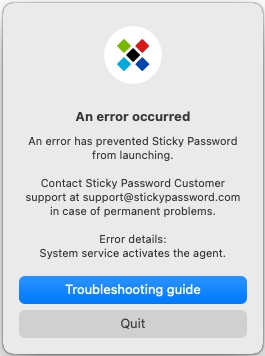
This issue arises because a component of Sticky Password seems to be deactivated by the Mac OS system.
If you are experiencing this problem, please follow the steps outlined below to rectify it:
-
Close the error window by clicking "Quit".
-
Navigate to System Settings – General – Login Items.
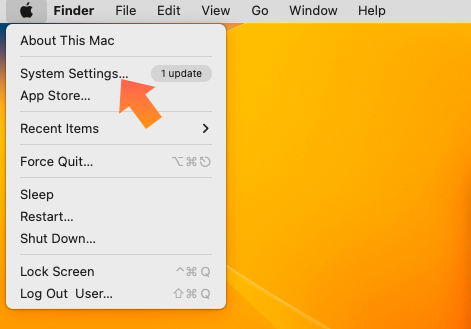
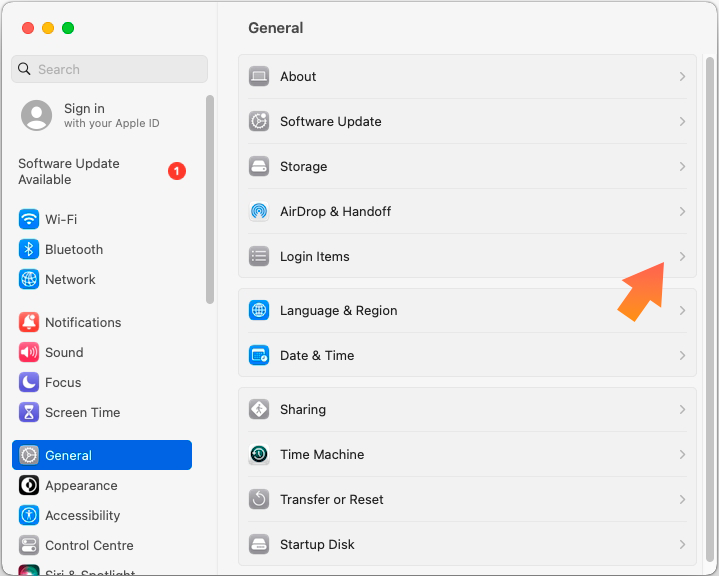
-
Look for "Sticky Password" in the list of items. If it's turned off, click the switch to enable it.
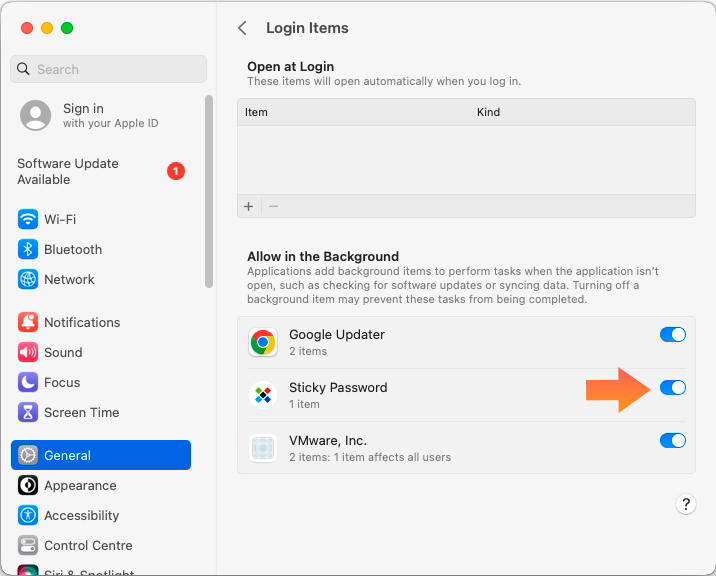
-
Finally, relaunch the Sticky Password application and unlock it.
Performing these steps should rectify the issue, and you should be able to launch Sticky Password without encountering the error message.
