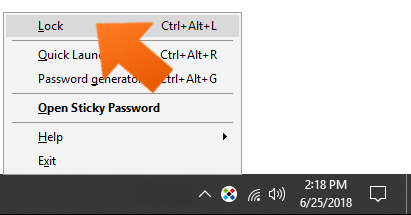Basic security rules for working with Sticky Password
Following security best practices with your password manager helps keep your data secure and ready whenever you need it. Limiting access to your data is key. Here are 3 ways to limit access to your encrypted data base and online accounts.
Use a strong Master Password and remember it
- Your Master Password is the only password you have to remember. You will use it to protect your passwords in your personal encrypted database and authenticate the connection with your StickyAccount. Only you know your Master Password.
- A strong password is long, strong and not easy to guess!
- Your Master Password is not stored anywhere—we are not able to ‘resend’ it to you, and we cannot ‘reset’ it.
- Without the Master Password it is not possible to unlock and access your password database or to use Sticky Password.
- If you need to change your Master Password, check our tutorials for Windows, Mac, Android and iPhone or iPad.
Use strong passwords for all your accounts
-
Use Sticky Password’s password generator when creating and saving new accounts.
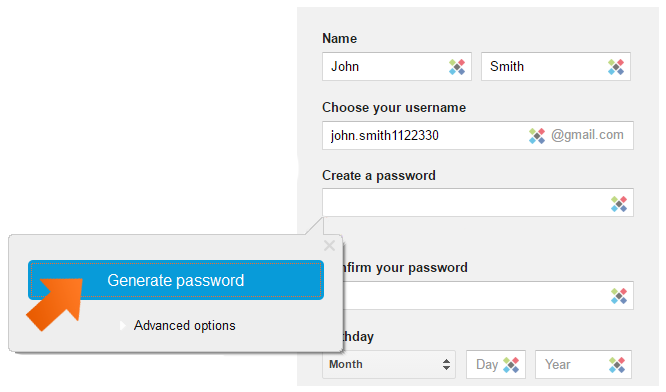
-
Be sure to periodically checking the strength of your existing passwords. Go to the Sticky Password Main Window—Quick Access—Security Dashboard. If you are using a weak password, you'll see a red alert and description in the Security status column. Information about password expiration can be found in the same place.
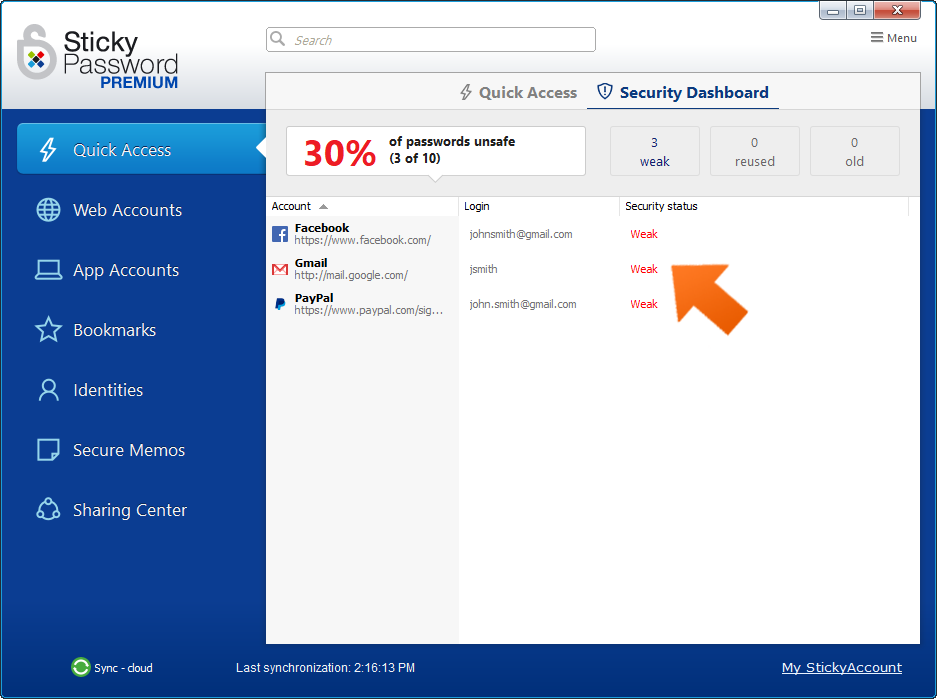
Lock the Sticky Password database
Restricting unwanted access to your passwords and database is a critical component of protecting your personal data.
Be sure to lock Sticky Password whenever you are away from your computer. The most convenient way is to use Sticky Password’s autolock feature.