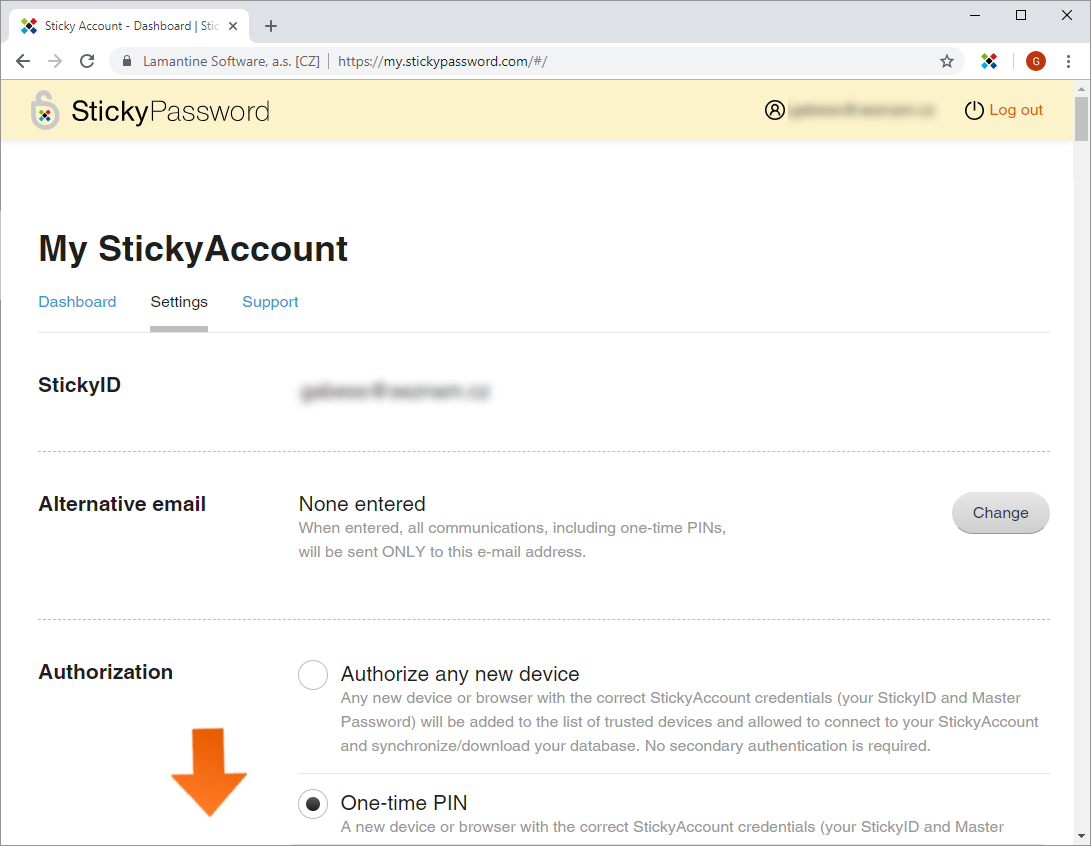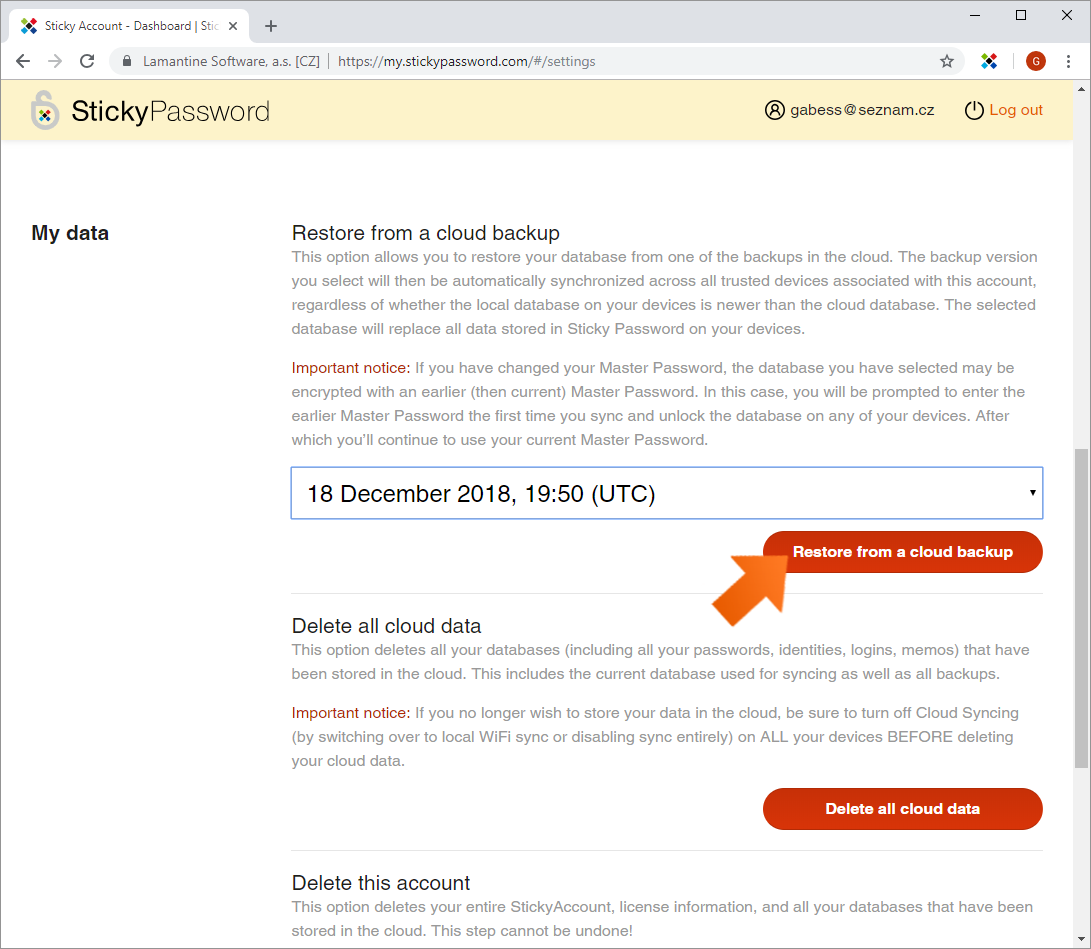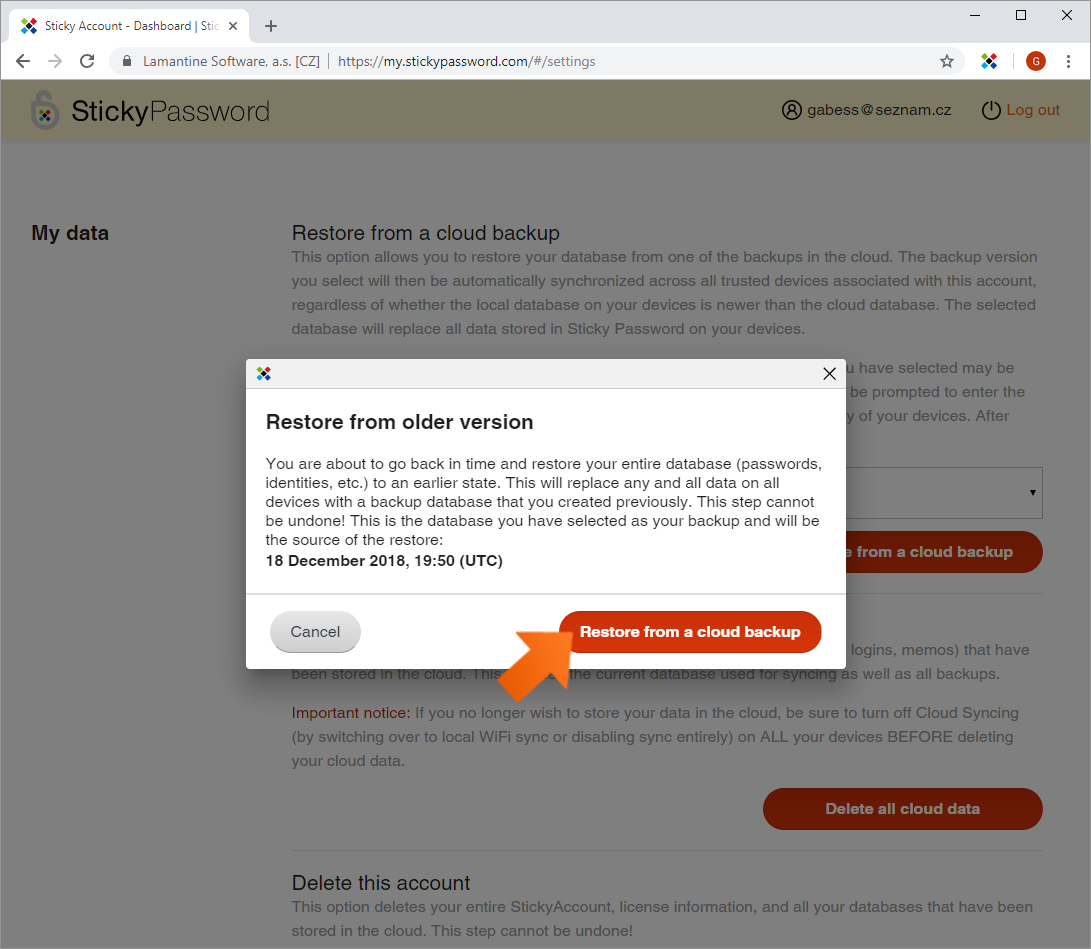How to restore data from your cloud backup
Have you ever accidentally deleted or changed one of your accounts stored in Sticky Password? No worries! In this tutorial, we'll show you how you can restore the account and get your data back.
The secret is that Sticky Password automatically creates encrypted backup files before it makes any changes to the password database.
-
Go to my.stickypassword.com and sign in. Click the Settings tab.
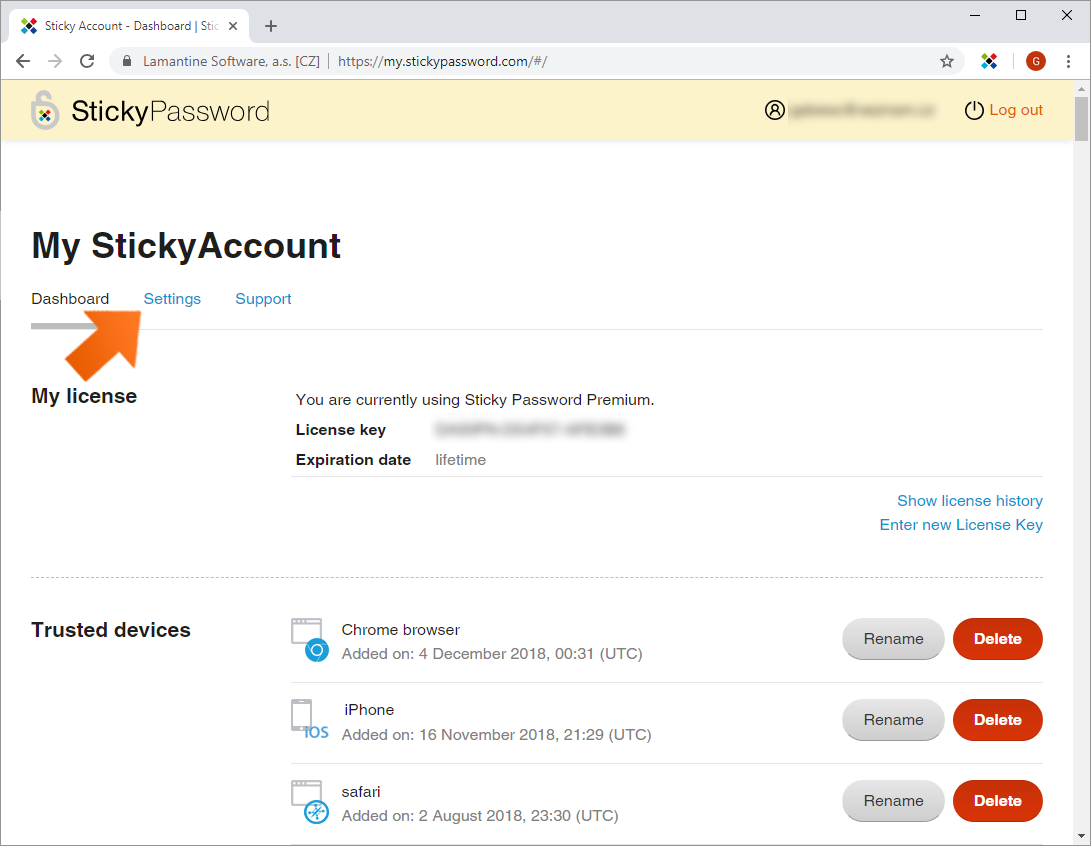
-
In the My Data - Restore from a cloud backup section you will find a list of saved databases. Click the small down arrow.
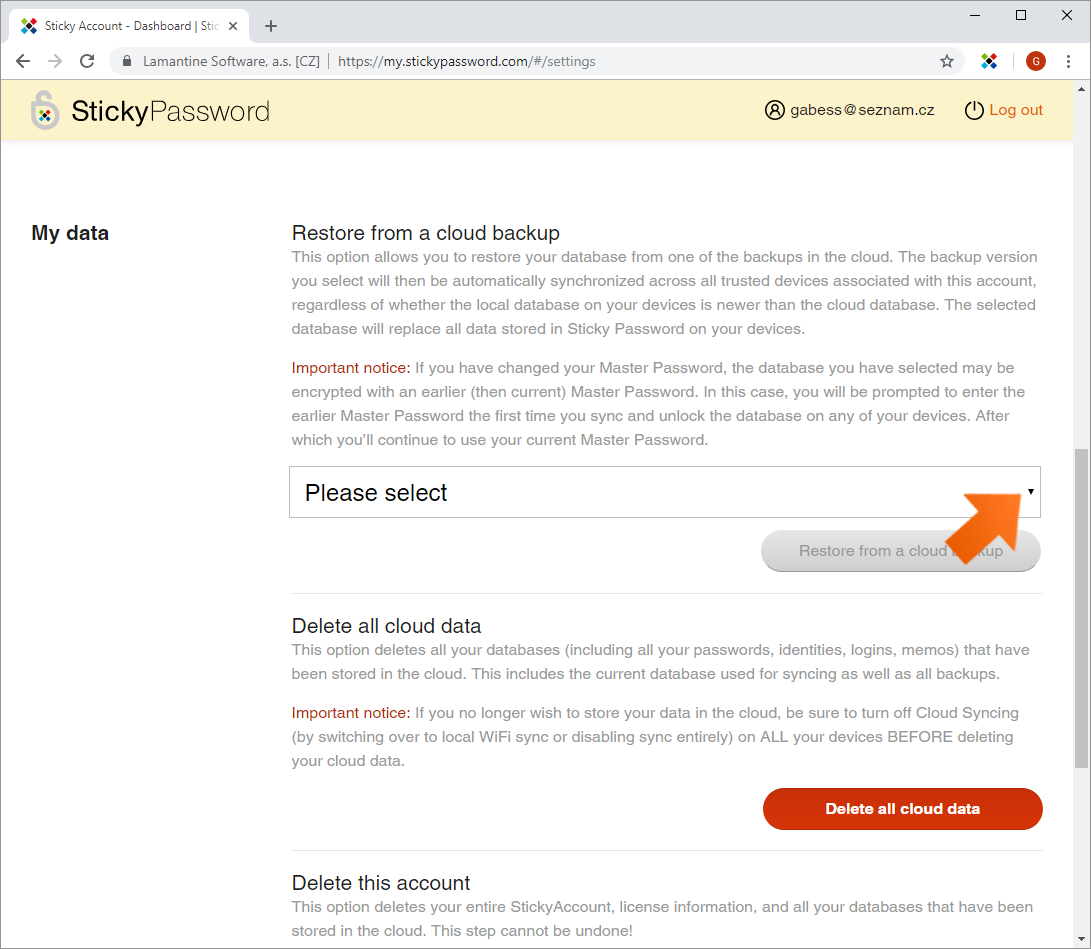
-
Select the database version from the cloud you'd like to use. (Note that the restored database will be synched to all of your trusted devices.)
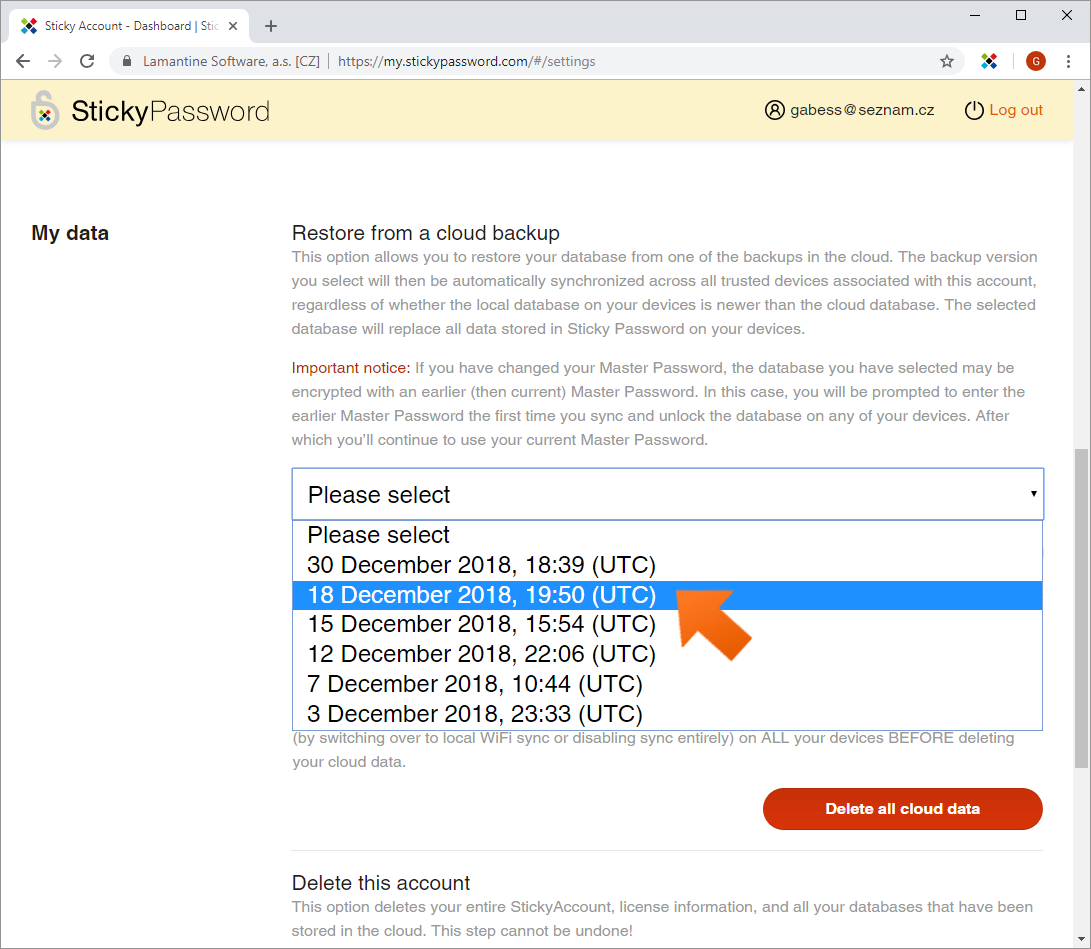
That's it! The selected database version will be synchronized across all your devices.
Как нам улучшить ответ?
Отправить отзывСпасибо!
Спасибо! Мы сделаем все возможное, чтобы улучшить этот ответ.
Произошла ошибка. Приносим извинения за неудобства. Повторите попытку.